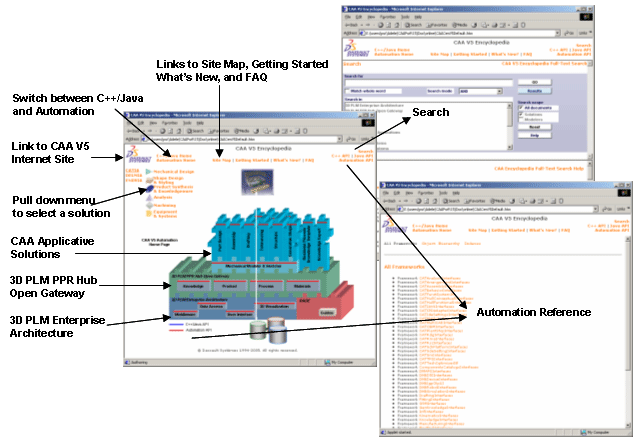
CAA V5 Encyclopedia |
Automation Site Map |
This site map helps you find your way in the CAA V5 Automation documentation for the brand you have installed.
A brand is made up of solutions. Each solution relies on the CAA foundations:
A solution is made up of modelers, each of them representing the APIs of one or several products. For example, the Part Design modeler is the API part of the Part Design product. A foundation is also made up of modelers. A modeler is in turn made up of one or several frameworks that contain the APIs.
The CAA Encyclopedia deals with the C++/Java API on one hand, and with CAA Automation on the other hand. Each of them has a specific home page. The C++/Java home page is displayed by default. You can switch from one home page to the other by clicking either C++/Java Home or Automation Home in the title bar. The CAA Encyclopedia home page is CAAV5HomePage.htm and is located in the directory where you have installed the CAA API CD-ROM.
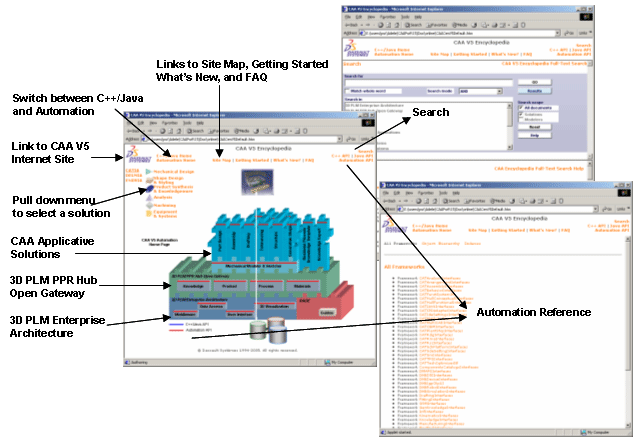
Note: When the CAA Automation documentation is accessed from the run time product or solution documentation or in the CAA V5 Internet site, the home page is limited to the picture and doesn't include the CAA title bar and the CAA C++/Java part.
The middle of the title bar displays four links to the Site Map, Getting Started, What's New, and FAQ. Depending on whether you start from a C++/Java page or an Automation page, these topics deal with C++/Java or Automation respectively.
From the right of the title bar, you have access to the Search facility, and to the C++, Java, and Automation API documentation of the frameworks belonging to the configurations/products you have installed. The different indexes may point to uninstalled frameworks and thus links may be broken.
The CATIA brand only has Automation API. From the Automation home page, clicking a given modeler displays that modeler home page to give access to the modeler documentation, made up of technical articles, use case articles, and quick reference articles.
Technical Articles
They describe the modeler. They give the modeler object diagram, can give additional information on specific objects, and can detail some specific modeler mechanisms to understand how it works.
Use Cases
They describe use cases delivered in the CAA Encyclopedia. A use case is a macro that represents a modeler's typical programming scenario that gives you the way to use the objects supplied with the modeler. You can run the macros from the web browser (Windows only), and copy the macro source files to create your own macros.
Quick Reference
They list the modeler contents like a dictionary. The objects of each framework fall in this category
[Top]
[Top]
[Top]
| History | |
| Version: 3 [Mar 2005] | New home page for V5R15 |
| Version: 2 [Jul 2004] | New home page for V5R14 |
| Version: 1.1 [Feb 2003] | New home page for V5R11 |
| Version: 1 [Apr 2002] | Document created |
|
[Top] |
|
© Dassault Systèmes 1994-2004. All rights reserved.