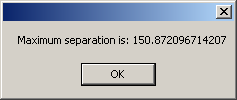This macro shows you how to use distances to compute the maximum separation between selected components (i.e. the maximum of all the minimum distances between a couple of components). The macro assumes that a CATProduct has been loaded and that some components are selected.
This image shows the selection state before the use of the macro :
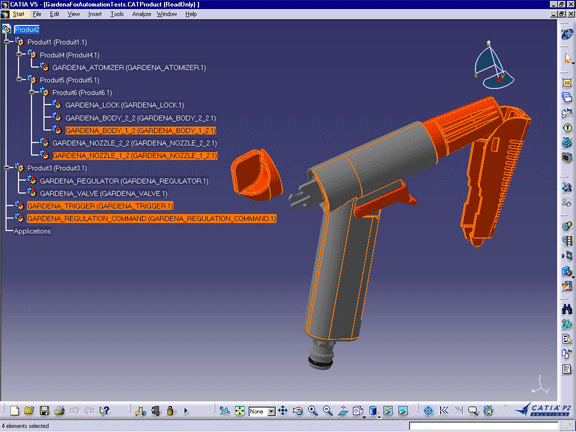
This image shows the result of the macro :
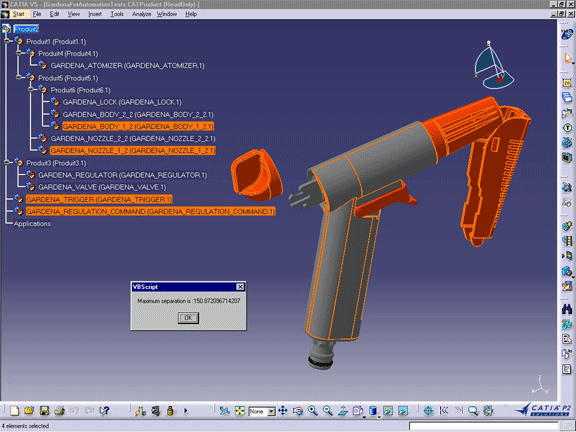
CAASpaMaximumSeparation is launched in CATIA [1]. A previously opened document is needed.
CAASpaMaximumSeparation.CATScript is located in the CAAScdDmuUseCases module. Execute macro (Windows only).
CAASpaMaximumSeparation includes seven steps:
- Retrieving the selected components
- Retrieving the distances collection
- Loop on each couple of components
- Creation and computation of the distance
- Comparison with the maximum value
- Clean
- Display the results
Retrieving the selected components
The cGroups collection (see Groups
) is the factory to create Group
object : this collection is retrieved using the GetTechnologicalObject
method, with the string "Groups", on the root
product of the active document.
AddFromSel
method is used on the cGroups collection to create the oGroup1
object containing all the selected components.
The number of selected components, iNumber is retrieved using
the CountExtract
method on the oGroup1 object.
A warning is sent if, at least, two components are not selected.
Retrieving the distances collection
The cDistances collection (see Distances
) is the factory to create Distance
object : this collection is retrieved using the GetTechnologicalObject
method, with the string "Distances", on the root
product of the active document.
Loop on each couple of components
The basic idea of the algorithm is to create a oDistance object for each couple of components.
Each couple is build using imbricated loops and one group iGroup2
which content is changed using AddExplicit
and RemoveExplicit
methods to add the selected components retrieved using ItemExtract
method on oGroup1 object.
Creation and computation of the distance
The oDistance object is created using Add
method on the cDistances collection, modified with the FirstGroup
method, to take into account the group oGroup2, and then computed
with the Compute
method.
Comparison with the maximum value
If the result is consistent ( IsDefined
method give this information) the value is retrieved using Value
method and compared to the current maximum value.
Clean
The environment is cleaned using Remove
method group objects.
Display the results
The results are displayed in a Msgbox.