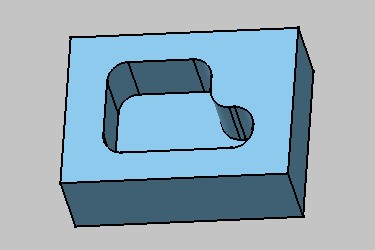This macro shows you how to create a pocket from a sketch.
This macro opens the CAAPriPocket.CATPart
document that contains a pad with a sketch on one of its faces.
It creates Pocket
object from a Sketch
object with a ShapeFactory
method and a update it.
CAAPriPocket is launched in CATIA [1]. No open document is needed.
CAAPriPocket.CATScript is located in the CAAScdPriUseCases module. Execute macro (windows only).
CAAPriPocket includes the following steps:
Prolog
The macro first loads CAAPriPocket.CATPart that contains a sketch: Sketch.2
This object have been created with the Sketcher workbench.
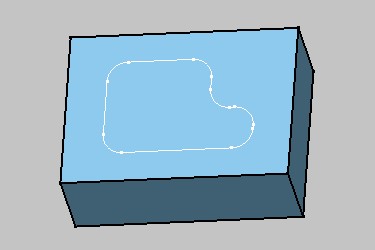
... ' ------------ ' Get the part ' ------------ Dim oPart As Part Set oPart = CATIA.ActiveDocument.Part ' ------------ ' Get the part body in the part ' ------------ Dim oBody As Body Set oBody = oPart.Bodies.Item ( "PartBody" ) ' ------------ ' Get the sketch in the body ' ------------ Dim oSketch As Sketch Set oSketch = oBody.Sketches.Item ( "Sketch.1" ) ... |
Once the part document has been loaded, the oPart, oBody
and oSketch variables are declared to receive the instance of
the part, the partbody and the sketch.
Creating the Pocket
... ' ------------ ' Create the pocket with a default first limit ' ------------ MsgBox "Click OK to create the pocket." Dim oPocket As Pocket Set oPocket= oPart.ShapeFactory.AddNewPocket ( oSketch, 20.000000 ) ' ------------ ' Update the part ' ------------ oPart.Update ... |
The Pocket object is created from the oSketch
object with a default first limit of 20mm. The Pocket object
is created using the AddNewPocket method of the ShapeFactory
object.
The Pocket is then updated with the following result.
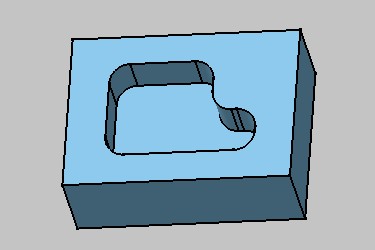
Modifying the pad first limit
... ' ------------ ' Define the pocket first limit ' ------------ MsgBox "Click OK to set the pocket first limit to 30mm." oPocket.FirstLimit.Dimension.Value = 30.000000 ' ------------ ' Update the part ' ------------ oPart.Update ... |
The FirstLimit property of the Pocket object is set
to 30mm.