The Constraints Analysis dialog box that appears displays all the information you need. The Constraints tab contains a detailed status of the assembly: the number of non-constrained components and the status of the defined constraints.
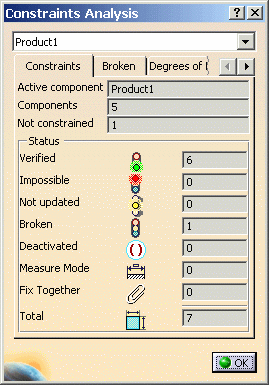
The constraint is highlighted in the specification tree.
Reconnecting this contact constraint is our next task.
![]()