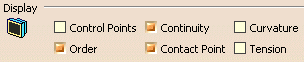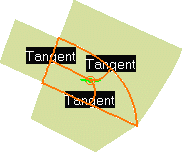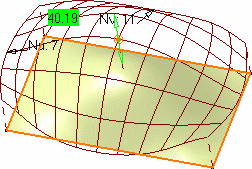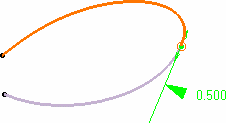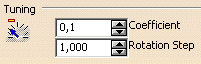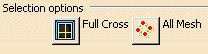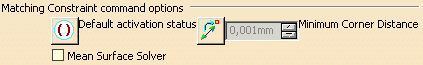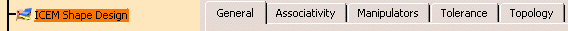 |
| This page deals with the options concerning:
|
Geometry
|
 |
| Defines the geometry options: |
Tolerances
|
| Defines the user-defined tolerances to every element to be created and modified within the ICEM Shape Design
workbench. |
Constraint
|
| Defines the continuity variation. In this case if the continuity is over the set value the element is not created/modified. |
 By default, the value is 0.1 By default, the value is 0.1 |
Deviation
|
| Defines the deviation tolerance value used when converting elements using the Converter Wizard for example (see tasks
Approximating/Segmenting Procedural Curves and Approximating/Segmenting Procedural Surfaces within the
ICEM Shape Design User's Guide). In this case you accept the conversion up to the set tolerance value. |
 By default, the value is 0.1 By default, the value is 0.1 |
Order
|
| Defines the maximum allowed order along the U (and V) directions for each curve segment and surface patch. This maximum order
value ranges from 5 to 16 included, in a given direction. |
 By default, the value is 16 By default, the value is 16 |
 |
Auto Detection
|
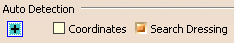 |
| Defines the auto detection options: |
Coordinates
|
| Defines whether the point coordinates are displayed as the pointer moves along the geometry. |
 By default, this option is
not selected. By default, this option is
not selected. |
Search Dressing
|
| Defines whether the control points on geometry detected with the pointer are displayed when using the Snap on Cpt
(snap on control points) option from the Dashboard. |
 |
 By default, this option is
selected. By default, this option is
selected. |
 |
Display
|
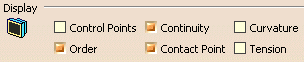 |
| Defines the display options: |
Control Points
|
| Defines whether the control points are displayed on the geometry. See Displaying Control Points Temporarily in
the FreeStyle Shaper, Optimizer, and Profiler User's Guide). |
 By default, this option is
not selected. By default, this option is
not selected. |
Continuity
|
| Defines whether the continuities are displayed at every connection between elements (such as blend and match curves and surfaces,
fill surfaces, and so forth). |
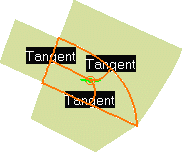 |
 By default, this option is
selected. By default, this option is
selected. |
Curvature
|
| Defines whether the curvature texts are displayed on an element (such as blend and match curves and surfaces, and so forth). |
 |
 By default, this option is
not selected. By default, this option is
not selected. |
Order
|
| Defines whether the order number is displayed along the U (for curves) or U and V directions (for surfaces). |
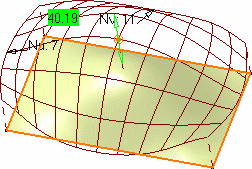 |
 By default, this option is
selected. By default, this option is
selected. |
Contact Point
|
| Defines whether the contact point is displayed at every connection between connected elements (such as blend and match curves
and surfaces, and so forth). |
 |
 By default, this option is
selected. By default, this option is
selected. |
Tension
|
Defines whether the tension manipulators are displayed oat every connection between connecting elements (such as blend and
match curves and surfaces, and so forth).
This option is P2-only. |
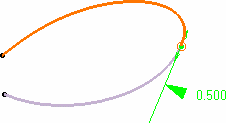 |
 By default, this option is
not selected. By default, this option is
not selected. |
 |
Tuning
|
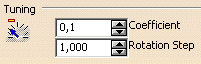 |
| Defines the tuning options, these options are P2-only: |
Coefficient
|
| Defines the coefficient value used when manipulating views or geometry. |
 By default, the value is 0.1 By default, the value is 0.1 |
Rotation Step
|
| Defines the rotation step value used when manipulating views or geometry. |
 By default, the value is 1.000 By default, the value is 1.000 |
 |
Selection options
|
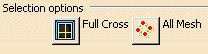 |
| Defines the selection focus options: |
Full Cross
|
| Defines whether a full cross is displayed. |
 By default, this option is
not selected. By default, this option is
not selected. |
All Mesh
|
| Defines whether all the mesh is selected when editing control points. |
 By default, this option is
not selected. By default, this option is
not selected. |
 |
Matching Constraint command options
|
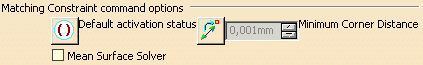 |
| Defines Matching Constraint command options: |
Default activation status
|
Sets all Matching Constraints on creation to a deactivated mode.
The match is still created as normal, but the source or target elements can be manipulated without an automatic update of the
constraint. |
 By default, this option is
not selected. By default, this option is
not selected. |
Minimum Corner Distance
|
| Defines the minimum corner distance in case of partly matched surfaces. |
 By default, this option is
not selected. By default, this option is
not selected. |
Mean Surface Solver
|
|
 By default, this option is
not selected. By default, this option is
not selected. |
 |
Mirror analysis options
|
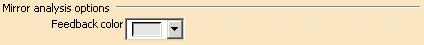 |
| Defines Mirror analysis command options: |
Feedback color
|
| Defines the color of the mirrored geometry. |
 |