This task shows you how to create the nearest entity of an element that is made up from several sub-elements.
Open the Near1.CATPart document.
-
Select Insert > Operations > Near from the menu bar.
The Near Definition dialog box appears. 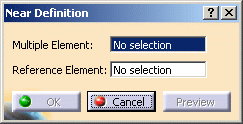
-
Select the element that is made up from several sub-elements.
-
Select a reference element whose position is close to the sub-element that you want to create.
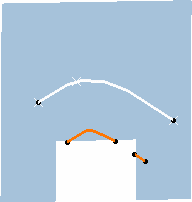
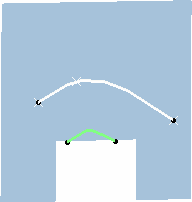
This above example shows a parallel curve comprising three sub-elements The above example shows the sub-element that is nearest to the reference point -
Click OK to create the element.
![]()