This procedure describes how to set the associated operator field within the properties of an activity within a process library.
Either of two associated operators may be assigned (note that the names are case-sensitive):
-
DEFAULT
Applies the activity only to the products assigned to the activity. As the name implies, the default value does not have to be explicitly set, although you can re-set the associated operator of an activity to default. -
Union
Applies the activity to the outputs of activities preceding the current activity as well as to the current activity. For instance, if Activity1 has as its output a panel, Activity2 is painting and is explicitly assigned a frame, selecting union will produce a painted panel and frame.
Open the process library in the Derivation Viewer by selecting File > Open, and selecting the file name of the process library (.act).
-
Select the activity whose associated operator you wish to change.
-
Select Edit> Properties to display the Properties dialog box.
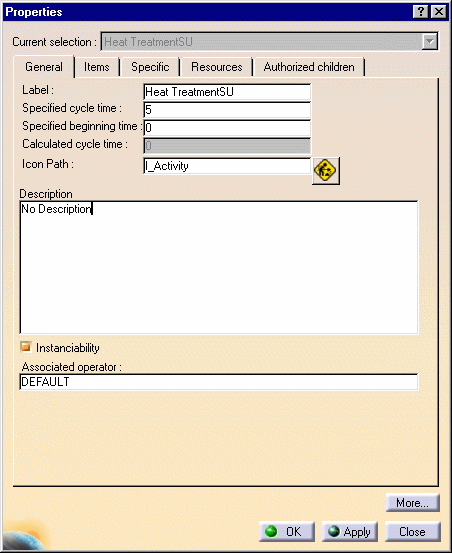
-
Enter the name of the associated operator desired and click OK.