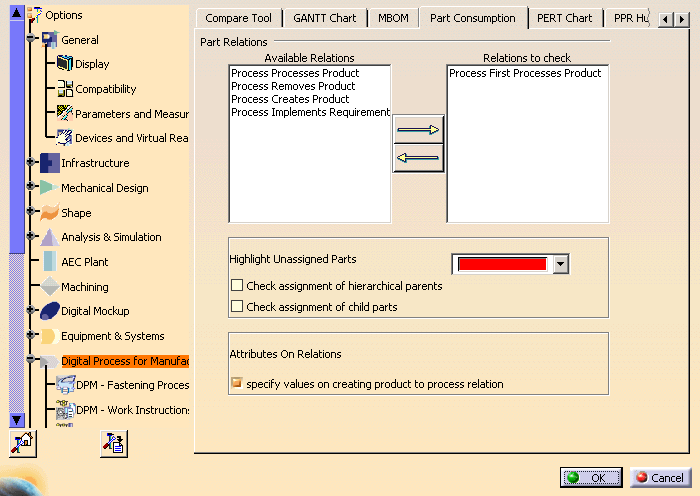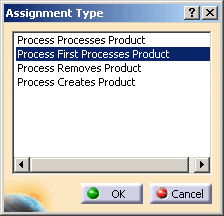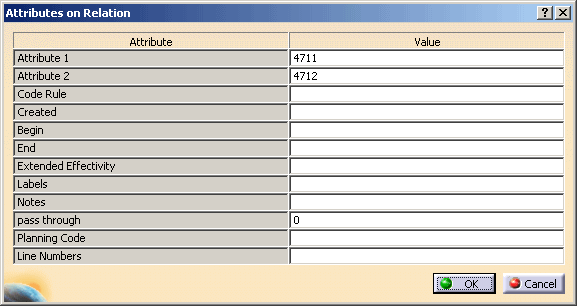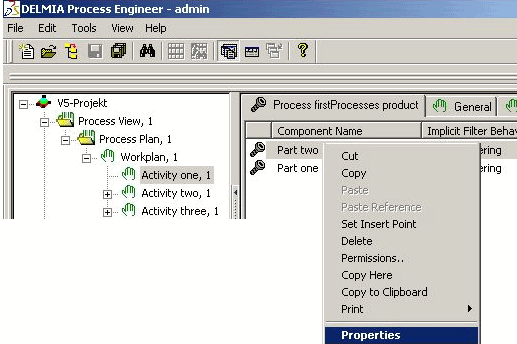| Attribute values can be specified and changed in Digital
Process for Manufacturing (DPM) by creating relations between products
and processes using the Assign a product/resource function in DPM. To be
able to specify attribute values the existing Assign a product/resource
function was extended. With the assistance of a new dialog, attribute
values can be specified and\or changed. This dialog is available only
for the Assign a product/resource function. The extended Assign a
product/resource function can only be used for projects that have been
created in Process Engineer (DPE). To be able to create attribute values
in DPM, the attribute of the relation must be configured in DPE, - and
the value Display in editor must be set to YES.
Once created, attribute values can be edited in the dialog Extended Property Panel under the tab Relation-Effectivity. To be able to edit the attribute values you must save the project and then reopen the project. |
|
|
|
Select Tools > Manufacturing Hub Commands > Open Extended Property Panel, to open the dialog. To edit attribute values in a dialog, see also: Viewing and Modifying Manufacturing Hub Attributes. |
Configure Attributes in DPEFor configuration of attributes read the corresponding chapter of the user manual DPE-Administration. This chapter explains the basic functions: For a description of the way this functions, both attributes 1, 2 and the relation Process first processes product are used.
|
|
Specify Attribute Values in DPMThe project in the DPE should show a corresponding product and process structure.
To be able to specify and/or change attribute values in DPM the following option must always be activated:
|
|
|
Create relations between products and processes with the assign a product/resource function: |
|
|
|
Saving the changed attribute valuesTo save the changed attribute values in DPE-Manufacturing Hub:
|
|
Limitations
|
|
Display attribute values in DPEThe changed attribute values will be displayed in the Properties dialog of the linked products.
|