-
Select a dimension (whatever the type) on the CATDrawing you opened.
-
Select Edit > Properties and click the Value tab.
You can also right-click the dimension and then select Properties from the displayed contextual menu.
-
If needed, modify the available options.
-
Click OK to validate and exit the dialog box.
More About the Dimension Value Properties Dialog Box
 |
-
Dimension Type: check Driving if you want projected dimensions to drive geometry.

If you want to key in a value for the driving dimension, you must close Properties dialog box, double-click the dimension in the drawing, check Drive geometry and key in a value.
- Value Orientation: you can choose:
- the value orientation Reference (Screen, View or Dimension Line),
- the value Orientation (Horizontal, Vertical or Fixed Angle),
- the orientation Angle is available if Fixed Angle is selected in orientation,
- the value Position (Auto, Inside or Outside),
- the value Offset in relation to the dimension line (this value must be contained between -1mm. and +1mm.).
- Dual Value: you can show dual value by checking Show dual value and choosing its location: Below, Fractional or Side-by-Side.
- Format: you can set Main value and Dual value format.
- Description: select a type of format.
- Display: choose to display one, two or three factors.
- Format: choose fractional or decimal format.
- Precision: select the value precision.
- Fake Dimension: check this option to display
fake dimensions, you can choose to display numerical or alphanumerical fake
dimensions.

Texts for numerical fake dimensions are restricted to six characters.
If you need to insert a text containing more than six characters, simply use the alphanumerical fake dimension.
About Chamfer Dimensions Properties
When editing a chamfer dimension Properties dialog box, a specific tab Chamfer is displayed.
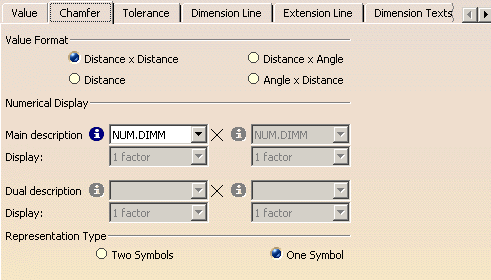 |
![]()