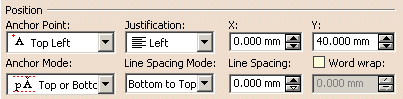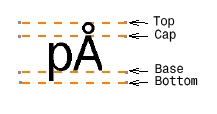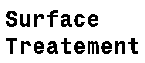|
This reference describes the Text properties
concerning:
- Text.
- Flagnote.
- Datum.
- Target.
- Geometrical tolerance.
- Roughness.
- Dimension.
- Coordinates Dimension.
- Note Object Attribute.
|
 |
Some properties can be not
relevant depending of the selected object. |
| |
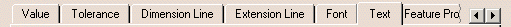 |
| |
This page deals with the properties
concerning:
|
| |
Frame
|
| |
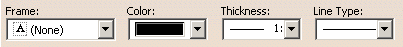 |
| |
Frame
|
|
Defines the frame representation for the
annotation. |
|
 By default, None.
By default, None. |
| |
Color
|
| |
Defines the color of the frame. |
|
 By default, white. See the screen capture.
By default, white. See the screen capture. |
| |
Thickness
|
| |
Defines the frame thickness. |
|
 By default, 1:0.13mm.
By default, 1:0.13mm. |
| |
Line Type
|
| |
Defines the line type of the frame. |
|
 By default, index 1.
By default, index 1. |
| |
Position
|
| |
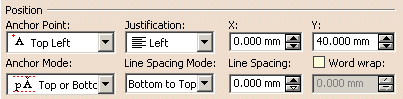 |
| |
Anchor Point
|
| |
Defines the text position in relation to the anchor point |
|
 By default, Top Left.
By default, Top Left. |
| |
Justification
|
| |
Defines the justification for the text: left, center or right |
|
 By default, Left.
By default, Left. |
| |
X
|
| |
Modify the X-coordinate of the anchor point. |
|
 By default, the actual X-coordinate value.
By default, the actual X-coordinate value. |
| |
Y
|
| |
Modify the Y-coordinate of the anchor point. |
|
 By default, the actual Y-coordinate value.
By default, the actual Y-coordinate value. |
| |
Anchor Mode
|
| |
Defines the position the anchor line to the character Top and Bottom or to
the character Cap or Base. |
| |
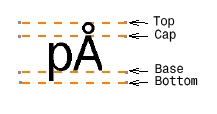 |
|
 By default, Top or Bottom Line.
By default, Top or Bottom Line. |
| |
Line Spacing Mode
|
| |
Defines the spacing mode between two line of characters. |
| |
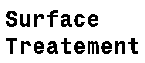 |
| |
Now, select Base to Cap option in the combo box. The spacing
between the two lines will be between the base of first line characters
and cap of second line characters. |
| |
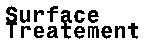 |
|
 By default, Bottom to Top.
By default, Bottom to Top. |
| |
Line Spacing
|
| |
Defines the spacing between two lines of characters. |
|
 By default, 0 mm.
By default, 0 mm. |
| |
Word wrap
|
| |
Wraps the text in the width specified. |
|
 By default, this option is not selected.
By default, this option is not selected. |
| |
Orientation
|
| |
 |
| |
Orientation
|
| |
Defines the text orientation. |
| |
Reference
|
| |
Defines the text orientation using the view as reference. |
|
 By default, View is used.
By default, View is used. |
| |
Orientation
|
| |
Defines the text orientation according to the chosen reference. |
|
 By default, Horizontal.
By default, Horizontal. |
| |
Angle
|
| |
Defines the orientation angle according to the chosen reference. This
option is available when you choose Fixed Angle for
Orientation. |
|
 By default, 45.000 deg.
By default, 45.000 deg. |
| |
Mirroring
|
| |
 Not relevant.
Not relevant. |
| |
Options
|
| |
 |
| |
Display Units
|
| |
Displays units in a text containing parameters with units. |
|
 By default, this option is selected.
By default, this option is selected. |
| |
Apply Scale
|
| |
Applies the scale of the view to the display of the text or to the value of
a dimension. |
|
 By default, this option is not selected.
By default, this option is not selected. |
| |
Back Field
|
| |
Aligns superscript and subscript texts above one another. |
|
 By default, this option is selected.
By default, this option is selected. |
| |
Superscript
|
| |
Increases or decreases the value for the superscript texts.
The Offset parameter specifies the distance of the
superscript text from the base line according to the font size of the
text.
The Size parameter specifies the size of the superscript
text according to the font size of the text. |
|
 By default, the Offset value is 72.5% and Size value is 60.4%.
By default, the Offset value is 72.5% and Size value is 60.4%. |
| |
Subscript
|
| |
Increases or decreases the value for the subscript texts.
The Offset parameter specifies the distance of the subscript
text from the base line according to the font size of the text.
The Size parameter specifies the size of the subscript text
according to the font size of the text |
|
 By default, the Offset value is 27.72% and Size value is 60.4%.
By default, the Offset value is 27.72% and Size value is 60.4%. |
| |
Display
|
|
Defines the annotation display:
- Show Value.
- Show Box.
- Hide Value.
|
|
 By default, Show Value.
By default, Show Value. |
| |
Blank Background
|
| |
 Not relevant.
Not relevant. |