Open the FreeStyle_Part_49.CATProduct document.
-
Click Trimmed element Filter
 in the
Custom selection filters toolbar.
in the
Custom selection filters toolbar. -
Select the curve and surface using trap selection or mouse click or from specification tree. You can see that the curve or surface that is trimmed is selected. The not selectable icon is seen in case an untrimmed curve or surface is selected using mouse selection or from specification tree.
In this case only the two trimmed surfaces and trimmed curve are selected.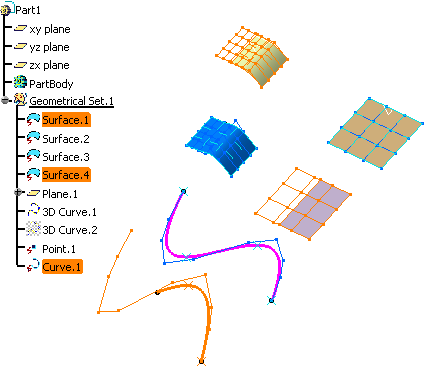
-
Click Trimmed element Filter
 to deselect it.
to deselect it. -
Click No Trimmed element Filter
 .
. -
Again select the curve and surface. You can see that only the untrimmed surfaces and curve are selected.

-
Click required command icon to continue working on the selected curve or surface.