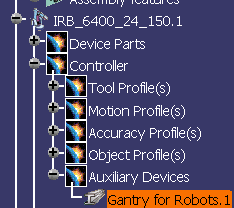-
From the Robot Controller toolbar, select Define Auxiliary device
 .
.The Define Auxiliary Devices dialog box appears. 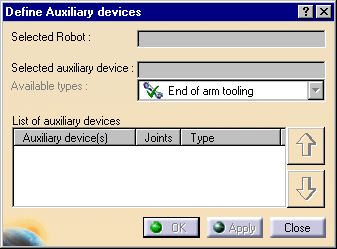
-
Select the robot from the PPR tree.
-
Select the auxiliary device on the PPR tree.
-
From the list in the Available types field, select the type of auxiliary device.
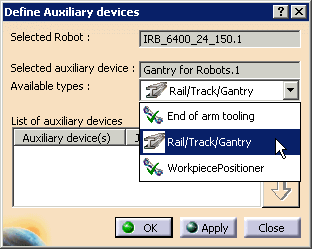
-
Click the Apply button.
The device's data appears in the list: 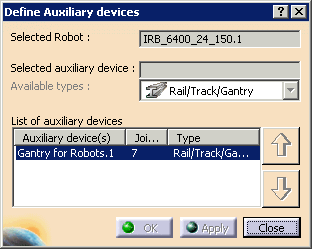
-
Repeat above steps for any additional devices; then click Close.
The device appears as part of the robot's Controller node on the PPR tree: