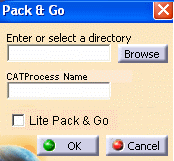|
DPM Process and Resource Definition provides the ability to generate a stand-alone
dataset (called a PackNGo dataset) from data stored in the PPR Hub. Once created and stored on the local
filesystem, this dataset can be then be loaded by DPM applications without requiring a connection to the PPR Hub. |
 |
You must have a Process defined and stored in the
Manufacturing Hub to create a PackNGo
dataset. |

|
Creating a dataset
|
| |
1. |
Launch DELMIA and load a PPR from the PPR Hub. |
|
2. |
Click PackNGo command
 in DPM Process and Resource Definition.
The Pack N Go dialog box appears. in DPM Process and Resource Definition.
The Pack N Go dialog box appears.
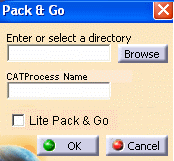 |
|
3. |
|
|
4. |
|
|
5. |
|
|
6. |
Upon clicking OK, all data relevant to the selected process is written to the
selected location.
|
![]() in DPM Process and Resource Definition.
The Pack N Go dialog box appears.
in DPM Process and Resource Definition.
The Pack N Go dialog box appears.