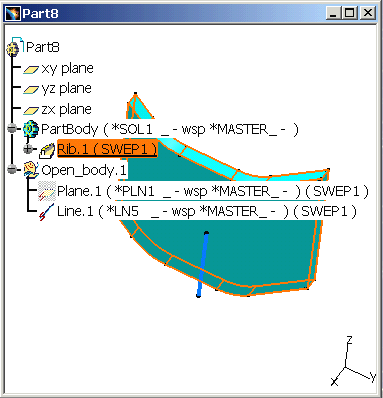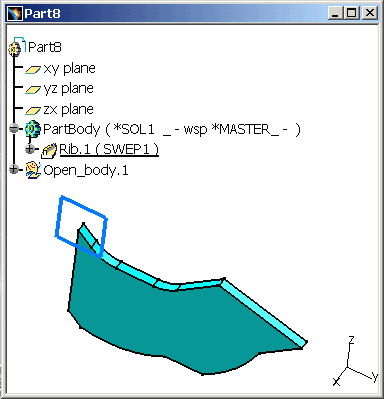Sweep
|
|
This task shows you how sweeps are migrated into CATIA V5. When migrating a sweep, you can use three different options to control the profile. These options are:
|
|||||||||||||||||||||||||||||||||||||||||||||||||||||||||||||||||||
|
|
Open the document SWEEP_WITH_REFERENCE_SURFACE.model in CATIA V5. | |||||||||||||||||||||||||||||||||||||||||||||||||||||||||||||||||||
|
|
||||||||||||||||||||||||||||||||||||||||||||||||||||||||||||||||||||
|
|
|
|||||||||||||||||||||||||||||||||||||||||||||||||||||||||||||||||||
|
|
||||||||||||||||||||||||||||||||||||||||||||||||||||||||||||||||||||
|
||||||||||||||||||||||||||||||||||||||||||||||||||||||||||||||||||||
|
|
||||||||||||||||||||||||||||||||||||||||||||||||||||||||||||||||||||
| The profile control option used is "Reference surface". Since CATIA version 5 release 10, "Reference surface" is the default option used for migrating sweeps. |
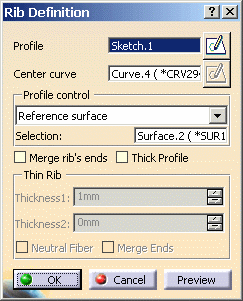 |
|||||||||||||||||||||||||||||||||||||||||||||||||||||||||||||||||||
| Now, if you prefer to sweep the profile using the Keep angle option, you will obtain this rib: | ||||||||||||||||||||||||||||||||||||||||||||||||||||||||||||||||||||
|
|
||||||||||||||||||||||||||||||||||||||||||||||||||||||||||||||||||||
|
|
To see an example of a sweep migrated using the Pulling direction option, open the document SWEEP_WITH_PULLING_DIRECTION.model in CATIA V5. | |||||||||||||||||||||||||||||||||||||||||||||||||||||||||||||||||||
|
|
||||||||||||||||||||||||||||||||||||||||||||||||||||||||||||||||||||
| Perform the steps as described in the above scenario. You obtain this rib: | ||||||||||||||||||||||||||||||||||||||||||||||||||||||||||||||||||||
|
|
||||||||||||||||||||||||||||||||||||||||||||||||||||||||||||||||||||
| The pulling direction used is
Line.1, that is the blue line in front of the part (see picture). Now, if you prefer to sweep the profile using the Reference surface option, you will obtain this rib: |
||||||||||||||||||||||||||||||||||||||||||||||||||||||||||||||||||||
|
|
||||||||||||||||||||||||||||||||||||||||||||||||||||||||||||||||||||
| The reference surface used is Plane.1, that is the blue plane. | ||||||||||||||||||||||||||||||||||||||||||||||||||||||||||||||||||||
|
To sum up :
|
||||||||||||||||||||||||||||||||||||||||||||||||||||||||||||||||||||
|
|
||||||||||||||||||||||||||||||||||||||||||||||||||||||||||||||||||||