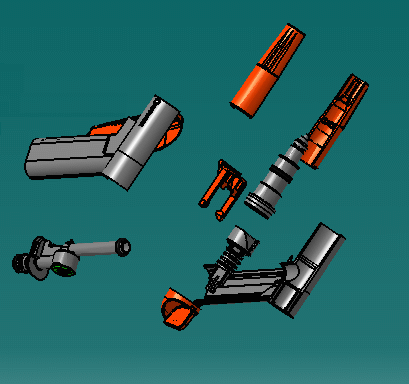-
Double-click Scene.1 either in the specification tree or in the geometry area.
The context is changed to the Enhanced Scene context. -
Select Product.1 and click the Explode icon
 .
.
The Explode dialog box appears.

Note that if the assembly is assigned coincidence constraints (axis/axis, plane/plane), the Explode can take these constraints into account by use of the Explode type "Constrained".
-
Click the Apply button.
-
Click the Exit Scene icon
 to swap to Assembly context.
to swap to Assembly context.
![]()