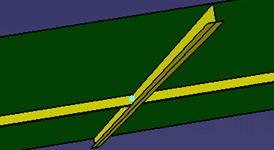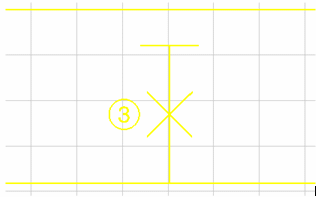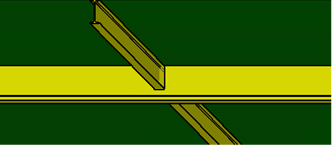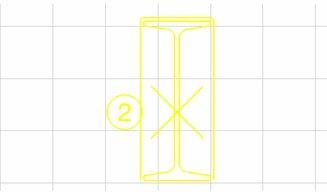|
When you generate graphic
replacement for stiffeners and plates, the slot symbols are drawn
depending on the type of slot. |
 |
In the sample XML file, the generative view style
parameters for slots are located under the following sections of
Stiffener and Plate StructureObjects:
AnyView section of Plate
SideView section of Stiffener
|
|
|
SlotSymbol
- Draw
- Draws slot symbols. Yes or No.
- ReferenceScale
- Scale factor to apply to the symbol as drawn. Default is 100.
- ChapterName
- The name of the chapter containing
slot symbols within the Drawing Symbol Structure Catalog.
(Refer to PRM file.)
- GraphicReplacementBySlotType
-
- Tee_Slot_thru_Plate (This is the name of the slot
in the catalog)
- The symbol used for a Tee slot through plate.
- Tee_Slot_thru_Shape
- The symbol used for a Tee slot through shape.
- Welded_Slot_for_Tee
- The symbol used for a welded slot for Tee.
- CC-10
- The symbol used for a CC-10 slot.
- CC-10-2Tee_thru_Shape
- The symbol used for a CC-10-2Tee slot through shape.
- Smart_Param_CC-10
- The symbol used for a Smart Param CC-10 slot.
|
|
|
The following images show a Welded Slot for Tee in Structure Functional Design
(SFD).
| 3D Model |
Drawing Result |
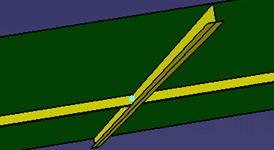 |
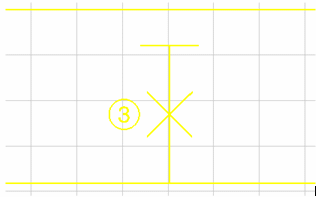 |
|
|
|
The following images show a Tee Slot through Shape in Ship Structure Detail
Design (SDD).
| 3D Model |
Drawing Result |
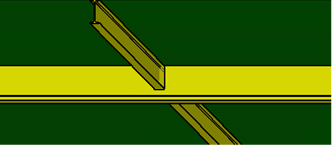 |
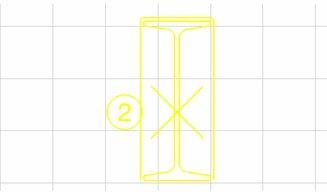 |
|