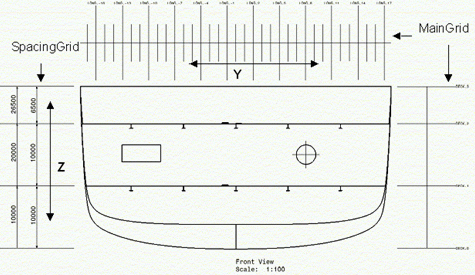You can customize generative view style parameters for the
reference plane system.
These parameters are shared by all structure applications.
The Grid Descriptors are comprised of the MainGrid and SpacingGrid.
|
MainGrid |
|
|
|
|
|
|
|
Parameter |
Value |
Description |
|
ShowReferencePlaneSystem |
Yes/No |
Plane display switch.
No (default value): Does not show the reference plane system.
Yes: Shows the reference plane system. |
|
RestrictedToBoundingBox |
Yes/No |
Defines the limits of grid display.
Yes: Reference plane system is restricted to the box defined by the
drawing.
No:
Entire reference plane system is displayed. |
|
GridsetPosition |
0/1 |
Plane position on drawing.
0 (default value): The reference plane systems display where the planes
are located.
1: The reference plane systems display where specified. |
|
GridSetSelection |
|
GridLeft |
Yes/No |
Draws the grid on the left side of the drawing.
No (default value): Grid is not drawn on the left side of the drawing.
Yes: Grid is drawn on the left side of the
drawing. |
|
GridRight |
Yes/No |
Draws the grid on the side of the drawing.
No (default value): Grid is not drawn on the right side of the drawing.
Yes: Grid is drawn on the right side of the
drawing. |
|
GridTop |
Yes/No |
Draws the grid on the top of the drawing.
No (default value): Grid is not drawn on the top of the drawing.
Yes: Grid is drawn on the top of the
drawing. |
|
GridBottom |
Yes/No |
Draws the grid on the bottom of the drawing.
No (default value): Grid is not drawn on the bottom of the drawing.
Yes: Grid is drawn on the bottom of the
drawing. |
| |
|
|
|
Offset |
Real number
in mm |
Distance between the generated drawing and the reference plane. |
|
ShowMedian |
Yes/No |
Median display switch. |
|
GridSetLineType |
Integer |
Linetype used to draw the grid.
Values: 1 thru 63. |
|
TickSize |
Real number
in mm |
Size of the tick for the grid plane lines.
Default value: 2.0 |
|
AnnotationStyle |
Integer |
Text on the major plane line
1: Frame names
2: Offset from origin with the units
3: Offset from origin without the units |
|
AnnotationSize |
Real number
in mm |
Text size on the major plane line |
|
AnnotationFrame |
Character string |
Text frame on the text on the major plane line.
None, Rectangle, Square, Circle, ScoredCircle, Diamond,
Triangle, RightFlag, LeftFlag, BothFlag, Oblong, Ellipse |
|
AnnotationStep |
Positive integer |
Number of minor plane lines between major plane lines. |
|
AnnotationStart |
Integer |
First annotation position. |
|
Elevations |
|
Extraction |
Yes/No |
Elevation display switch. |
|
ZPlusOrientName_Symbol |
Character string |
String associated with Z+ orientation in the elevations display.
Default value: U |
|
ZMinOrientName_Symbol |
Character string |
String associated with Z- orientation in the elevations display.
Default value: L |
|
XPlusOrientName_Symbol |
Character string |
String associated with X+ orientation in the elevations display.
Default value: A |
|
XMinOrientName_Symbol |
Character string |
String associated with X- orientation in the elevations display.
Default value: F |
|
YPlusOrientName_Symbol |
Character string |
String associated with Y+ orientation in the elevations display.
Default value: S |
|
YMinOrientName_Symbol |
Character string |
String associated with Y- orientation in the elevations display.
Default value: P |
|
HullInOrientName_Symbol |
Character string |
String associated with Y+ orientation in the elevations display.
Default value: I |
|
HullOutOrientName_Symbol |
Character string |
String associated with Y- orientation in the elevations display.
Default value: P |
|
FontSize |
Real number
in mm |
Font size for the elevations. |
|
|
|
|
|
SpacingGrid |
|
|
|
|
|
|
|
Spacing Grid Style |
Space, Distance |
Spacing grid type. |
|
Show Spacing Grid |
Yes/No |
Plane display switch
No (default value): Does not show spacing grid.
Yes: Shows the spacing grid. |
|
RestrictedToBoundingBox |
Yes/No |
Defines the limits of grid display.
Yes: Reference plane system is restricted to the box defined by the
drawing.
No:
Entire reference plane system is displayed. |
|
GridSetSelection |
|
GridLeft |
Yes/No |
Draws the grid on the left side of the drawing.
No (default value): Grid is not drawn on the left side of the drawing.
Yes: Grid is drawn on the left side of the
drawing. |
|
GridRight |
Yes/No |
Draws the grid on the side of the drawing.
No (default value): Grid is not drawn on the right side of the drawing.
Yes: Grid is drawn on the right side of the
drawing. |
|
GridTop |
Yes/No |
Draws the grid on the top of the drawing.
No (default value): Grid is not drawn on the top of the drawing.
Yes: Grid is drawn on the top of the
drawing. |
|
GridBottom |
Yes/No |
Draws the grid on the bottom of the drawing.
No (default value): Grid is not drawn on the bottom of the drawing.
Yes: Grid is drawn on the bottom of the
drawing. |
| |
|
|
|
Offset1 |
Real number
in mm |
Distance between the generated drawing and median of the spacing grid. |
|
Offset2 |
Real number
in mm |
Distance between the generated drawing and median of the elevation line.
Distance grid only. |
|
TickSize |
Real number
in mm |
Size of the tick for the grid plane lines. Space grid only. |
|
FontSize |
Real number
in mm |
Font size for the text. |
|
TextPosition |
AboveMedian, BelowMedian |
Relative position of text. |
|
Mid-Ships |
Yes/No |
Mid-Ships symbol display switch. |
|
Chapter |
String |
Symbol table chapter in StructureDrawingsSymbols Catalog |
|
SymbolName |
String |
Mid-Ships symbol name. |