-
Click
 .
The Merge Sequences/Plies dialog box is
displayed:
.
The Merge Sequences/Plies dialog box is
displayed:
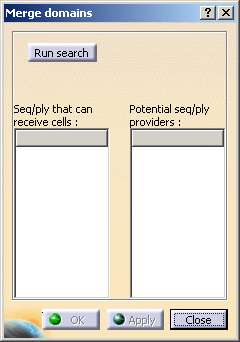
-
Click Run search. The
dialog box is populated with the list of plies or sequences
that can receive cells.
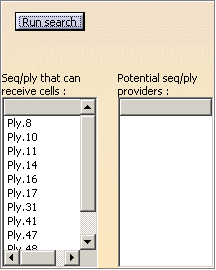
-
Select a ply. The potential providers
are displayed in the dialog box and the candidate cell is
highlighted in the 3D viewer:
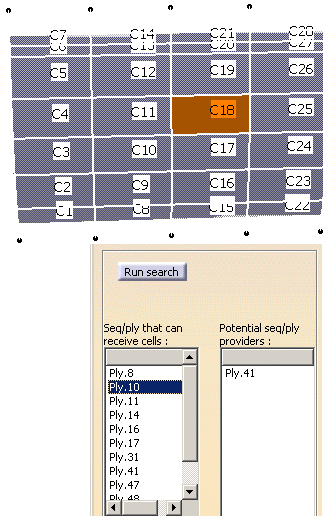
If you select the potential provider in the dialog box, you
can see the cells it contains.
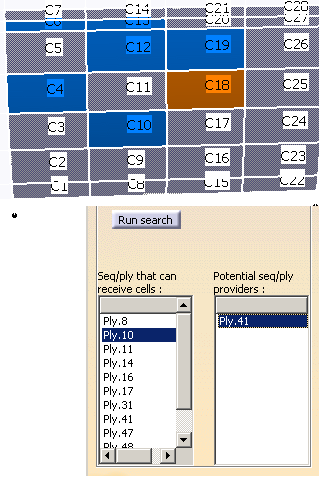
-
Click Apply to validate
the choice for this ply. The dialog box is updated.
-
Repeat for other potential receivers.
-
Click OK when you are
satisfied to validate and exit the Merge
Sequences/Plies dialog box.