This type of customization is stored in permanent settings files: these settings will not be lost if you end your session.
-
From the menu bar, select Tools > Options.
The Options dialog box appears. -
On the navigation bar on left of the dialog box, select the Infrastructure category.
-
If not already expanded, select the plus, and then select the DELMIA Infrastructure category.
The tabs appear. 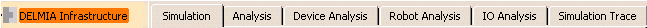
These tabs enable you to define the following options: -
Set options in these tabs according to your needs.
-
On the navigation bar on left of the dialog box, select the General category.
-
If not already expanded, select the plus, and then select the Display category.
The tabs appear. 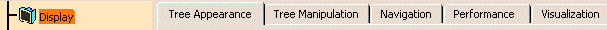
This enables you to control the Performances options. -
On the navigation bar on the left of the dialog box, select the Parameters and Measure category.
The tabs appear. 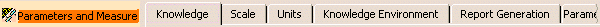
You may wish to alter the Measure Tools options. -
On the navigation bar on left of the dialog box, select the Digital Mockup category.
-
If not already expanded, select the plus, and then select the DMU Space Analysis workbench.
The tabs appear. 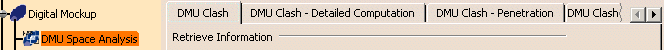
This enables you to control the DMU Clash options. -
Click OK.