You will find two examples below:
The name of the output cloud is Extract (name-of-original_cloud).x
Extracting Data from a Cloud of Points
-
Click Information
 and select Carmirror1.1
and select Carmirror1.1
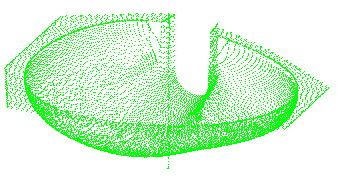
to retrieve its statistics:

-
Click Filter
 and perform a filtering on the cloud:
and perform a filtering on the cloud:

Check the statistics of the cloud:
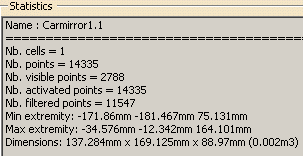
-
Click Extract Data
 in the Operations toolbar or
in the Operations toolbar or
right-click Carmirror1.1 in the specification tree and
select Extract Data in the contextual menu.

Extract (Carmirror1.1) is created in the specification tree with the visible points of the Carmirror1.1.
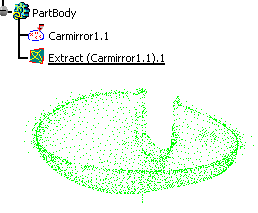
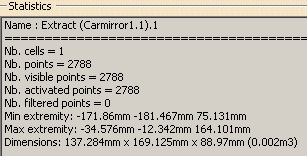
-
Close ExtractData01.CATPart without saving it.
Extracting Data from a Mesh
-
Re-open ExtractData01.CATPart and create a mesh.
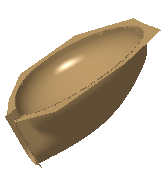
Hide the cloud of points.
Check the statistics of the mesh:
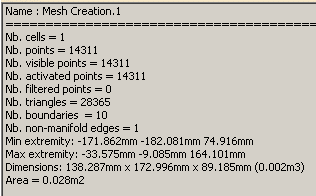
-
Activate a portion of the mesh and check its statistics:
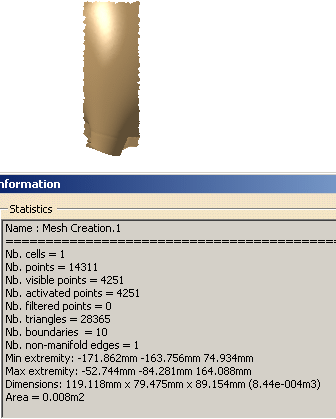
-
Click Extract Data
 in the Operations toolbar or
in the Operations toolbar or
right-click Carmirror1.1 in the specification tree and
select Extract Data in the contextual menu.
Extract (Mesh Creation.1).1 is created in the specification tree, with the visible points of the original mesh.
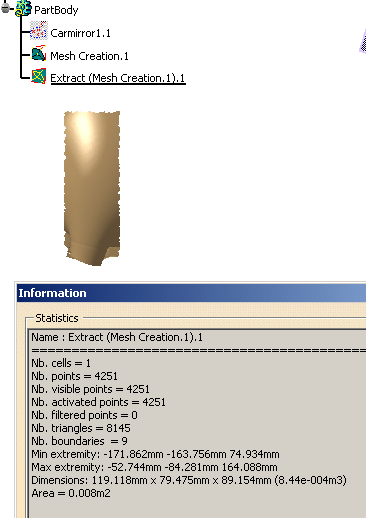
![]()