This command is not available on mono-cell clouds!
The name of the output cloud is Disassemble (name-of-original_cloud).x
-
Click Disassemble Data
 in the Operations toolbar or
in the Operations toolbar or
right-click PlanarSections1 in the specification tree and
select Disassemble Data in the contextual menu.
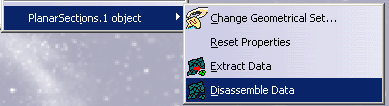
Disassemble (PlanarSections.1).1 to Disassemble (PlanarSections.1).4 are created in the specification tree.
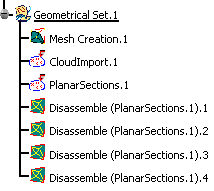
![]()