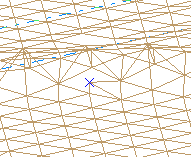|
|
This task shows how to add points to meshes using the Mesh Edition
toolbar. You can add a new vertex either by picking an existing point or indicating a location on the mesh. This command is one shot on single-click and multi shots on
double-click. To exit a command:
For an easier work, we recommend that you switch to Wireframe view
mode: |
|
|
Open the MeshEdition1.CATPart model from the samples directory. |
|
|
|
|
|
|