|
|
-
Click Mesh Intersection
 . .
The Mesh Intersection dialog box is displayed:
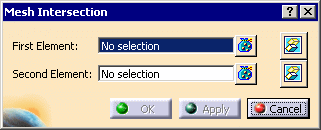
-
Select Mesh Creation.1 as First Element.
Select Mesh Creation.2 as Second Element.
For each element:
- you can select only meshes.
-
 is available to hide or show the selection.
is available to hide or show the selection.
-
 Multi-selection
is available to let you select several elements to be
intersected as well as several intersecting elements, e.g. you
can select a whole geometrical set.
Multi-selection
is available to let you select several elements to be
intersected as well as several intersecting elements, e.g. you
can select a whole geometrical set.
|
-
Click Apply. All the intersections are
computed.
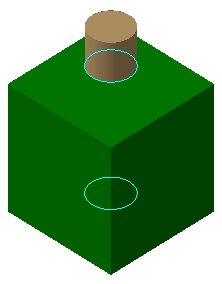
-
Click OK to validate and exit the dialog box.
A feature Mesh Intersection.x is created in the specification
tree. It contains as many scans as there are intersections.
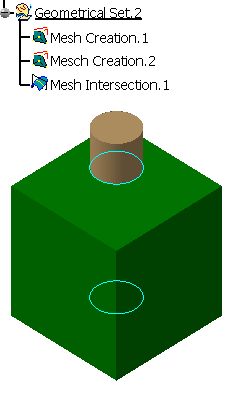
|