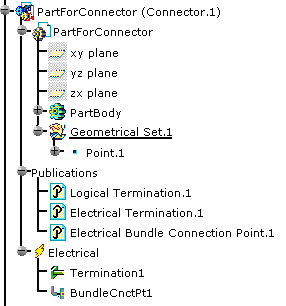The bundle connection point is used to specify the position and the direction of the bundle segment connected to the connector or the equipment.
![]()
-
Click Define Bundle Connection Point
 .
. -
Select the connector or equipment where you want the bundle connection point to be defined.
The Bundle Connection Point Definition dialog box opens: 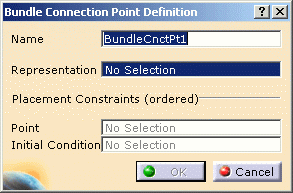
-
Change/enter a value in the Name field.
-
Select a Representation, for example a surface or a point.
-
Set a Point constraint: select a point.
This point will possibly be used as bundle segment extremity. -
Set a Initial Condition constraint: select a plane or an axis.
This plane or axis will possibly be used to orientate the bundle segment. -
Click OK to validate.
The specification tree is updated.