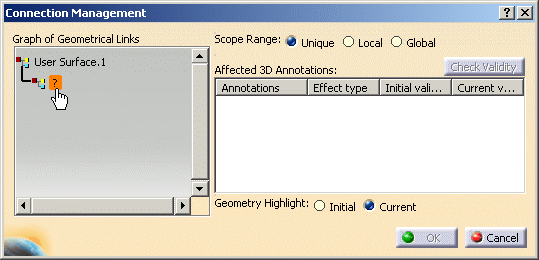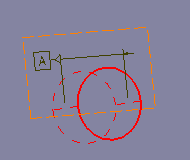- Improve the highlight of the related geometry, see Highlighting of the Related Geometry for 3D Annotation.
-
Right-click the annotation as shown on the part and select the Associated Geometry > Geometry Connection Management from the contextual menu.
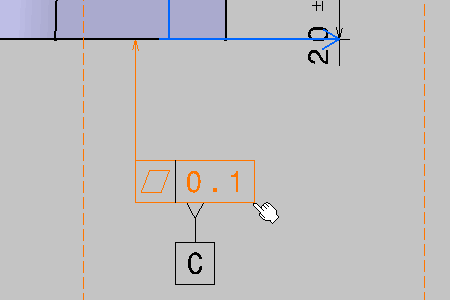
The Connection Management dialog box appears. 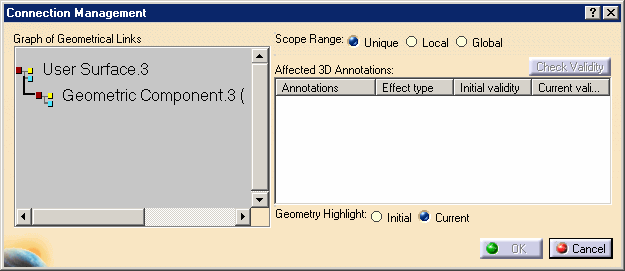
-
Check that Unique option is activated in Scope Range.
The geometry connection modification will only affect the selected annotation.
-
Right-click Geometric Component.3 in the Graph of Geometrical Links as shown and select the Connect contextual menu.
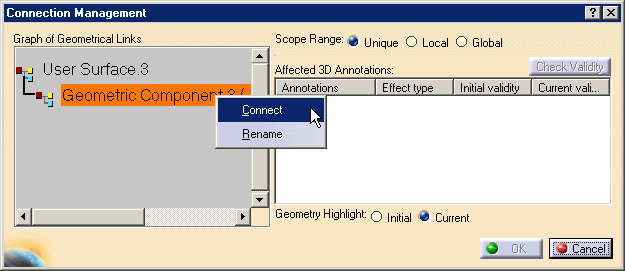
-
Select the surface as shown on the part.

The Connection Management dialog box displays: - The selected annotation
- The effect type
- The initial validity of the selected annotation
- The current validity of the selected annotation after the reconnection.
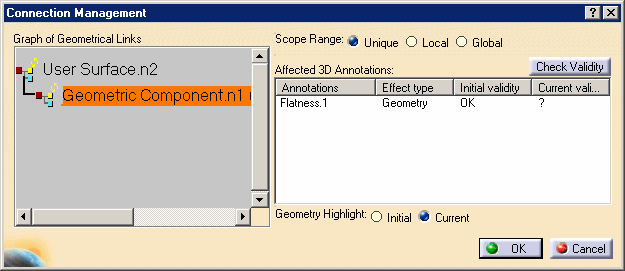
-
Click the Check Validity command to check the new geometry component validity relative to the selected annotation.
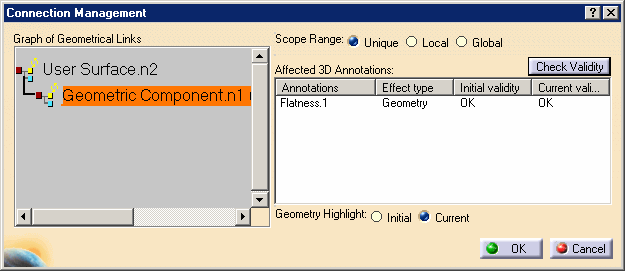
-
Click OK.
The annotation is now connected to the new surface 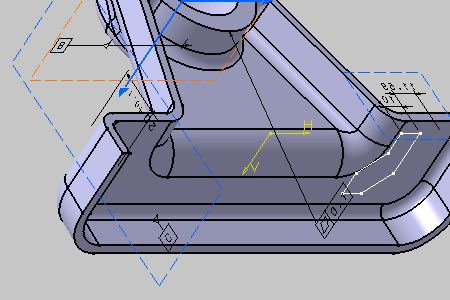

- The connection of the annotation on the new geometrical element is computed according to its local axis, not with the point where you make the selection.
- Constructed geometries are user surface-based and are not
taken into account as affected by the reconnection.
When the geometric components of a user surface involved in a constructed geometry are modified, the constructed geometry is then automatically updated.
-
Close the part document, re-open it and redo step 1 to 5 with the Local option in Scope Range.
The geometry connection modification will only affect all the annotations that are directly applied to the User Surface.2 feature.The Connection Management dialog box displays now the selected annotation and all annotations related with it. 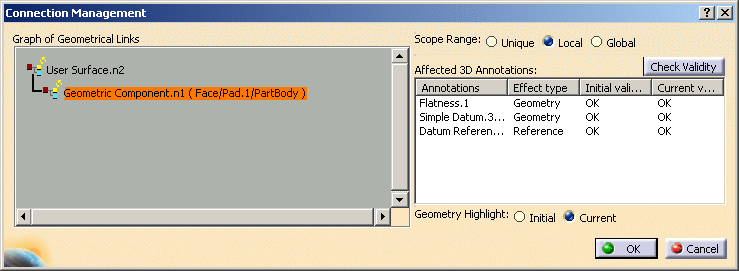
-
Click OK.
The annotations are now connected on the new surface. 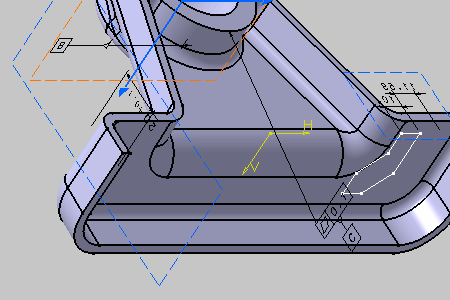
-
Close the part document, re-open it and redo step 1 to 5 with the Global option in Scope Range.
The geometry connection modification will only affect all the annotations that are directly or indirectly applied to the User Surface.1 feature.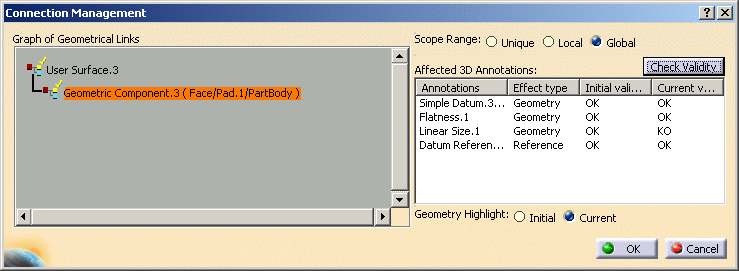
The validity status is KO for the Linear Size.1 annotations because they will not have any meaning if the modification is applied. -
Click OK.
The annotations are now connected on the new surface and the dimension annotation is turned to invalid because it has no more meaning for the new geometry. 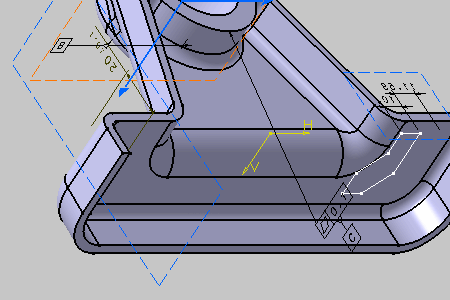
|
|