Select the option Work with the cache system, in Tools > Options > Infrastructure > Product Structure, Cache Management tab, Cache Activation area.
Open the SupportAndSpheresVisulization.CATProduct document.
Setting this option will open the file in Visualization mode.
 |
-
Click Text with Leader
 in the Annotations
toolbar (Text sub-toolbar).
in the Annotations
toolbar (Text sub-toolbar). -
Select the face as shown to define the surface and the location for the arrowhead of the leader line.
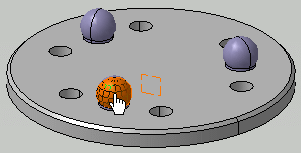
You can see that the Product is automatically switched to Design Mode as soon as you select the geometry where you want to create the annotation.
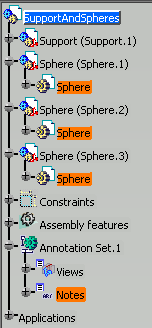
The Text Editor dialog box is now displayed.
-
Enter the text Annotation in Visualization mode in the dialog box.
-
Click OK to end the text creation.

Save this file and close it to be used in the next section, which is editing the created annotation.