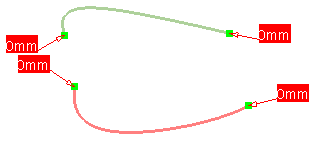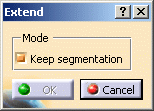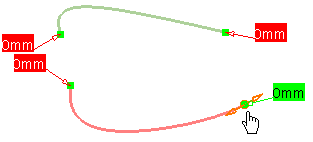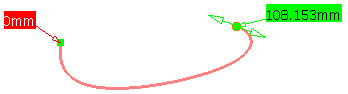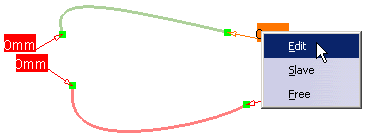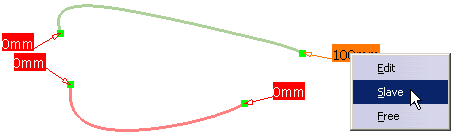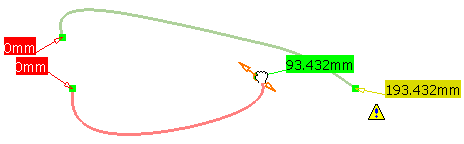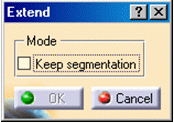Open the FreeStyle_Part_21.CATPart document.
-
Select one or more curves to be extended.
-
Click the Extend icon
 .
.
The Extend dialog box is displayed.
-
Use the manipulators to extend the curve on both sides.
- With the Keep segmentation option checked: use the manipulator to define the curve extension.
When the value is positive, the last segment (defined by the arc limits) is made longer.The distance tag displays the absolute curve distance from the extremity of the original curve.
- With the Keep segmentation option unchecked: the curve is extended taking the curvature continuity of the last segment into account. This means that only this last segment can be extended.
-
Click OK to create the extended curve.
![]()
Extending Curves Using Absolute and Relative Distance Modes
-
Right-click the distance tag which displays the absolute curve distance.
-
Choose the Edit item in the contextual menu.
The Edit Box dialog box is displayed.
The manipulator becomes active and the distance tag is symbolized in green.
-
Enter the extension value.
Here we chose 100mm. -
Click Close to apply the new value.
-
Again, right-click the distance tag.
-
Choose the Slave item in the contextual menu.
This option enables to apply the delta curve extension to the master manipulator and the slave manipulator.
A symbol
appears near the slave manipulator and its distance tag is symbolized in
yellow.
symbol
appears near the slave manipulator and its distance tag is symbolized in
yellow.
-
Now use the manipulators to extend the second curve.
You can see that both curves are extended with the same delta (93.432mm). The slave manipulator ''follows'' the master manipulator.
- You can also access these contextual menu items by clicking the distance tag and moving sequentially from one option to the other (Edit, then Slave, then Free).
-
The Free option enables to free the slave manipulator.
Negative Extend
- Edge Trim: With this feature, the curve is topologically relimited and the control points of the initial curve are kept. Set the Keep segmentation as unchecked for edge trim.
- Curve Trim: With this feature, the curve is geometrically relimited. The resulting curve has same order as initial curve. Set the Keep segmentation as checked for curve trim.
- Capabilities are available from:
-
the contextual menu when right-clicking the manipulator.
-
the dashboard: Keep original, Temporary Analysis, and Furtive Display
-