The SSI analysis is persistent, e. g. upon activation of this function, a Feature result named 'SSI' will appear in the specification tree which will not be removed. SSI analyses will be serially numbered.
The analysis result can be computed as polygon or 2D curve:
- Polygon: The result is a polygon, the accuracy of which is defined by the option 'Tessellation'.
- 2D curve: The result is a 2D curve lying within the 'Tolerance' value.
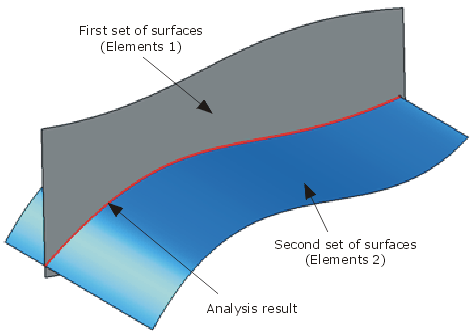
-
Click the SSI-Analysis icon
 .
.The 'SSI Analysis' dialog box is displayed

You can define the following options:
- Elements 1, Elements 2: First and second set of elements.
- 2D Curve, Polygon: The analysis result can be computed as polygon or 2D surface curve.
- Curve
- Priority: The 2D Curve can be created either on the First or the Second set of surfaces.
- Tolerance: Definition of the curve computation accuracy.
- Options
- Color
 : Color of the intersection line.
: Color of the intersection line. - Tessellation: Definition of the polygon computation accuracy.
The higher this value the more accurate the result will appear. The lower the value the smoother the polygon will be.
'Tessellation' = 1.0 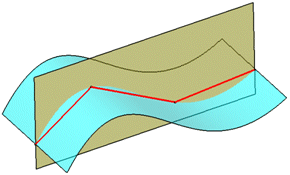
'Tessellation' = 0.100 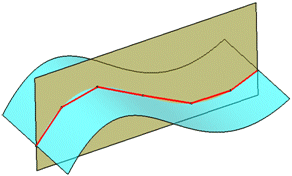
'Tessellation' = 0.001 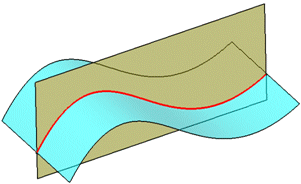
- Color