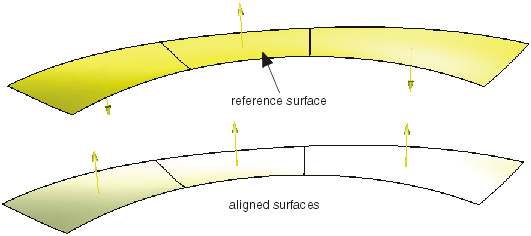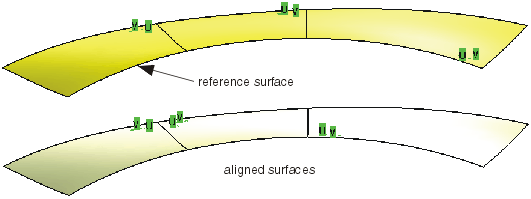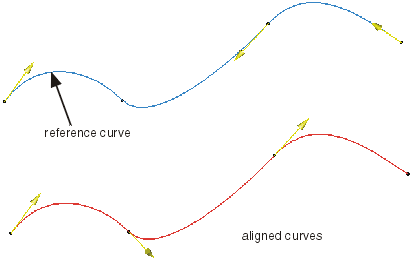|
You can define the following options:
- Surfaces: Selection of the surfaces to be inverted.
- Curves: Selection of the curves to be inverted.
- Reference: Only available for the options Align Direction,
Align Normals and Align UV.
Selection of a reference element.
- Mode:
- Change Orientation (for surface elements only): In this mode, the options
Reverse U/V, Swap UV, and Invert Shell Normal
are available.
- Align Normals (for surface elements only): Aligns the normals of all selected
surface elements lying within one region (see Gap Distance) according to the normal direction
of the surface chosen as a Reference.
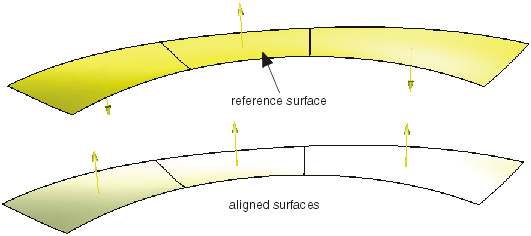
- Align UV (for surface elements only): Aligns U and V direction of all selected surface
elements lying within one region (see Gap Distance) according to the U and V direction of
the surface chosen as a Reference.
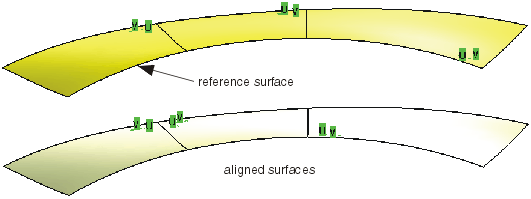
- Invert Direction (for curve elements only): Inverts the direction of the selected curve elements.

- Align Directions (for curve elements only): Aligns the direction of all selected
curve elements lying within one region (see Gap Distance) according to the direction of the
curve chosen as a Reference.
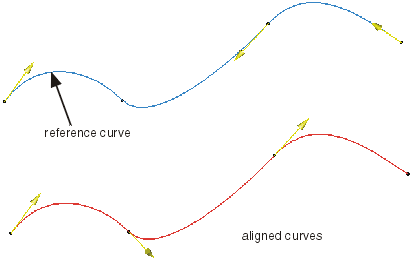
The following options Reverse U/V, Swap UV, and Invert Shell Normal are only available in the mode
Change Orientation.
- Reverse U/V (for surface elements only): Inverts the U or V direction of all selected
surface elements.

- Swap UV (for surface elements only): Swaps the U and V directions of all selected surface
elements.

- Invert Shell Normal (for surface elements only): Inverts the normal direction
of the selected surface elements.

- Gap Distance: Only available for the options Align Direction,
Align Normals and Align UV.
If the distance between selected surfaces is larger than the specified tolerance value, they are assigned to different regions.
Curves and surfaces cannot be mixed.
- Display Vectors: Display of the normal vectors and the U and V direction arrows on a surface.
Display of the direction vectors of a curve.
- Results: Displays the number of selected and adjusted elements as well as the number of regions after a multi-selection.
|
 Invert: After having
carried out the inversion, a Feature element 'Invert.X' is inserted in the specification tree and the original elements
are set to Hide mode.
Invert: After having
carried out the inversion, a Feature element 'Invert.X' is inserted in the specification tree and the original elements
are set to Hide mode. Invert (only Datum): With
this command, the inverted elements remain datum elements.
Invert (only Datum): With
this command, the inverted elements remain datum elements. or the
Invert (only Datum) icon
or the
Invert (only Datum) icon  .
.