The current measure unit is displayed at the ruler and can be set in Tools > Options > Parameters and Measure on the Units tab.
You can define the following options:
- Components: The position of the coordinate axes origin can be specified numerically.
- Position: The position of the coordinate axes can be selected graphically. Click onto the field in the dialog box and select in the graphics area a point as new position.
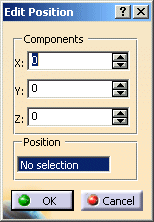
![]()