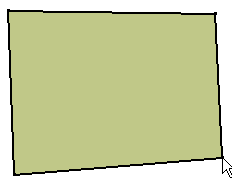-
Click the Top View icon
 in the Quick view toolbar.
in the Quick view toolbar. -
Click the 4-Point Patch icon
 in the Patch Creation toolbar.
in the Patch Creation toolbar.
The 4-Point Patch dialog box is displayed.
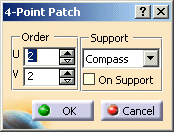
-
Click anywhere in the workspace to define the first corner of the new surface.
-
Repeat the previous step three more times.

-
With the fourth click the surface will be created. Click OK to create the surface.
The surface (identified as Surface.xxx) is added to the specification tree.