-
Click the Control Points icon
 in the Shape Modification toolbar.
in the Shape Modification toolbar.
-
Select the original surface.
The mesh of Control Points appears.
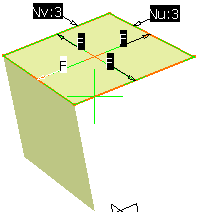
-
Now modify the surface.
Because of the associativity, the flange surface changes accordingly.
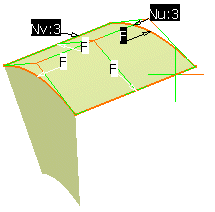
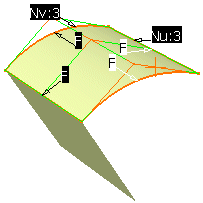
-
Close the Control Points dialog box.
![]()