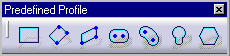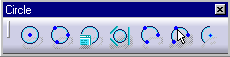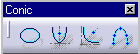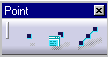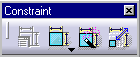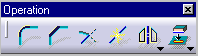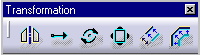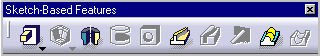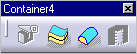1. Comparison of CATIA V4 and CATIA V5
This sketch allows you to make a comparison between CATIA Version 4 and CATIA Version 5.
Mapping V4 to V5 based on software definition:
 |
2. Equivalence between V4 Functions and V5 Toolbars
|
V4 |
V5 |
||
|
Functions |
|
||
|
SKETCHER |
|
||
| A PROFILE MADE OF LINES AND ARCS |
|
||
| A KEYHOLE PROFILE |
|
||
| CURV2 CIRCLE |
|
||
| LINE |
|
||
|
SPLINE |
|
||
|
CONIC |
|
||
|
AN AXIS BY USING |
|
||
| POINT |
|
||
| SKETCHER |
|
||
| LIMIT1 and TRANSFOR |
|
||
| TRANSFOR |
|
||
| CURV1 |
|
||
| SOLIDE AND SOLIDM |
|
||
| SOLIDE OPERATN |
|
3. How to use CATIA V4 Libraries
4. How to manage Layer Filters on CATIA Version 4 Models
5. V4 V5 Files
| V4 | V5 | ||||
|
Solid |
.model 3D |
.CATPart Body |
|||
| Surface | .model 3D | .CATPart Open Body | |||
| Wireframe |
.model 3D or 2D |
.CATPart Open Body |
|||
| FEM | .model 3D | .CATAnalysis | |||
|
2.5 NC |
.model 3D |
CATProcess |
|||
| Drawing | .model DR | .CATDrawing | |||
| Part Positioning |
|
.CATProduct |
|||
| Positioning Constraint | .asm | .CATProduct | |||
| Kinematics | .model Set |
.CATProduct Application |
|||
| Library | .lib | .catalog | |||
| PRJ | Native Data Description |
6. V4 / V5 Entities:
Click the V4 / V5 Entities document:
This document will help you to recognize and understand important concepts about the migration of the V4 entities into CATIA V5. It is an introduction to the tasks illustrating the results of V4 Interoperability.
a. V4 Data Browsing
Open the Table about V4 Data Browsing:
This table offers you some results about the possibility to read V4 data into V5.
b. V4 Data Conversion
Open the Table about V4 Data Conversion:
In this table you can see the results of the V4 to V5 Migration.