 |
This task show you how to save in an IGES 2D file the data
contained in a CATDrawing document. |
 |
- IGES 5.1 is the standard used for the generation.
|
|
You can find further information in the Advanced Tasks:
|
 |
-
Open the CATDrawing document to be saved in IGES format.
-
Select the File > Save As... command. The
Save As dialog box is displayed.
-
Specify the name of the document in the File name:
field.
-
Set the .ig2 extension in the Save as type
field.
-
Click the Save button to confirm the operation.
|
 |
Whereas the name of an exported IGES file may contain non-ASCII characters,
we recommend that you use only ASCII characters (you could not re-import a
file with non-ASCII characters in its name). |
 |
The export unit
depends on the current unit of your session
(see the Tools > Options > Parameters and Measures/Units panel).
- If the current unit belongs to the metric system (millimeter,
centimeter, meter, ...)
the export unit is the millimeter.
- If the current unit belongs to the Anglo-Saxon system (inch, foot,
...)
he export unit is the inch.
So select the required type of session unit to export your data in one
system or the other. |
 |
Limitations in the case of a
multi-sheet drawing:
- When there are several sheets, the name of the file really created is
not that entered
by the user in the Save as dialog box,
since it is concatenated with that of the sheet.
Therefore, it is not possible to check if a file with the same name
already exists and
any existing file will be overwritten without warning.
- If one of the sheets contains no geometry, no 2D IGES file is created.
- The number of characters of the name of the result file is limited to
150.
- If the name of a sheet contains one of the following characters
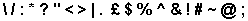 or blank space, or blank space,
the character will be replaced with _ (underscore).
For more information, please refer to the
Exported Sheets option
|
|
 |
| |
All export options:
If the sheet to export contains no geometry, or only non supported
entities, no IG2 file is generated.
The visual clipping of views is not yet supported.
The V5 elements are exported in the axis system of the sheet and do not
keep their original coordinates.
So in an export-import loop, the result will not be at the same position.
- Dimensions are exported as graphic blocks and are editable as such.
Semantic export option
only:
- Linear dimensions are exported as true dimensions and editable as
such.
- The texts of those dimensions (linear only) are exported with the 2D
IGES corresponding font.
- Circular, angular and curvilinear dimensions are still exported as
graphic blocks.
- Chamfer dimensions are exported as graphic blocks.
- Dimensions that cannot be exported semantically are exported as
graphic blocks.
|
 |
Linear dimensions with:
- underlined text,
- text with frame,
- numerical values and decimal values given as fractions,
- funnels,
- half-dimensions,
- with an arrow pointing to the dimension line
are exported as sub-figures. |
|
Semantic and Structured export options:
- Show/No Show:
The V5 elements placed in the No Show are not exported. The visible
elements are exported.
- Layers:
In Structured and Semantic modes, layers are automatically exported.
The number of the 2D IGES layer is the number of the V5 layer.
- Filters:
To avoid missing geometries at export, we recommend that you activate
either
the filter All Visible or the filter None.
- Texts:
- All texts are exported as texts
(even dimension texts in the case of dimensions exported as graphic blocks
and annotations),
- All texts are exported and mapped automatically with the 2D IGES
corresponding font. If a character cannot be mapped into an IGES font then
it is replaced by the substitution character @.
By-pass: Use the DXF interface that allows to export all the unicode
characters, unlike IGES that allows only a small number of character
sets.
- Kanji characters are exported with the 2D IGES 2001 font.
- The line thickness is automatically mapped, based on V5 current
thickness.
The table below sets the mapping between the CATDrawing file elements
and the resulting IGES 2D elements. |
|
|
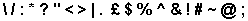 or blank space,
or blank space, ![]()