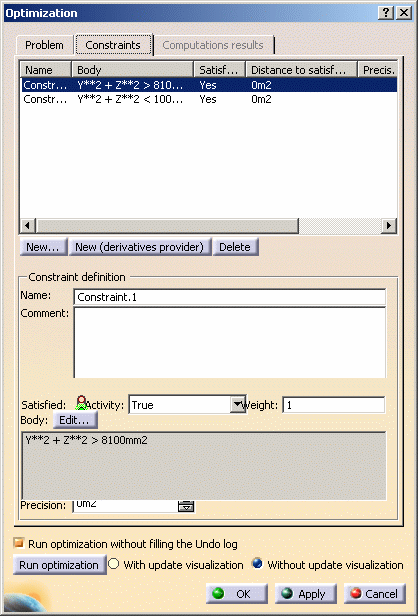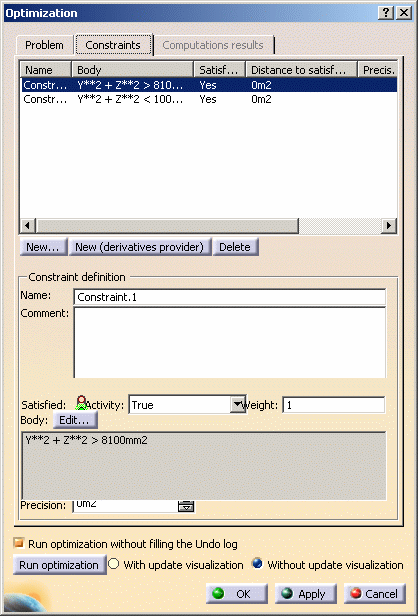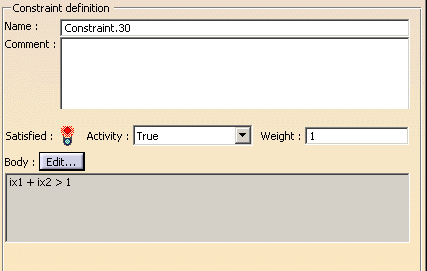-
To create a constraint, click New... (The
editor displayed is familiar to those of you who use the Knowledge
Advisor product.)
-
To create a constraint with derivatives, click New
Cst With Derivatives.
-
To delete a constraint, click Delete.
Constraints cannot be regrouped. You must enter each
constraint one by one. The only operators that you can use when
specifying constraints are:
-
== (Simulated Annealing and Algorithm for Constraints
and Derivatives Providers)
-
<, > (All algorithms accepting constraints).
When a constraint has been specified, its
gap with respect to the value specified in the constraint is
displayed. An icon indicates whether the initial value fulfills the
constraint.
 |
An additional column
now lists the weight assigned to each constraint. You can modify
the weight in this column. |
|