 |
This task shows you how to create an offset or aligned
multi-plane section view in one shot, using a profile made of multiple
segments.
A multi-plane section view contains multiple sub-views, one for each
plane in the section. |
 |
Open the
Multi_Plane.CATPart
document. Select Start > Mechanical Design > 2D Layout for 3D Design
to open the layout in the 2D window, alongside the 3D window. |
 |
-
Click Line
 in the Geometry Creation toolbar.
in the Geometry Creation toolbar.
-
Draw a multiple segment profile.
 |
You can create either an aligned or an offset profile. As an
example, each of the figures shown below would result in the
creation of a section view with three planes.
- Aligned profile

- Section profile
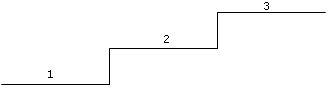
|
-
Click New Section/Auxiliary View
 in the Layout toolbar (Views sub-toolbar).
in the Layout toolbar (Views sub-toolbar).
-
Select the first line of the multi-segment profile.
 |
- The view containing the multi-segment profile must be the
current view.
- Make sure you select the first-created segment in the
profile. If you do not, then only the selected segment is taken
into account (and not the whole profile), and an auxiliary view
is created.
|
The Tools Palette toolbar is automatically displayed with the following options:
-
 Auxiliary View: Creates an auxiliary view.
Auxiliary View: Creates an auxiliary view.
 |
Selecting this option creates a single plane auxiliary view. |
-
 Section View: Creates a section view.
Section View: Creates a section view.
-
 Section Cut: Creates a section cut.
Section Cut: Creates a section cut.
 Create Datum:
This option is not available. Create Datum:
This option is not available.
-
Click Section View
 or Section Cut
or Section Cut
 . .
-
Click on the sheet at the location where you want the
section view to be positioned.
The multi-plane section view is created and is represented in the
specification tree along with its sub-views as children nodes. The
corresponding callout is automatically created in the current view
identical to the profile. The sub-views share the same origin in the
layout sheet, and their local axes (H and V) overlap. If you selected
Section View, the result is as shown
below:
Note: The multi-plane section view is not linked to the
profile view. You can position it independently anywhere in the sheet.
|
|

|