-
Open a V5 session.
-
Select Start > Machining Simulation > NC Machine Tool Builder.

-
The NC Machine Tool Builder workbench opens.
-
From the main menu, select File > Open.
-
Select the 3_Axis_Machine.CATProduct document from the online/mtbug_C2/samples/V5/3AxisMachine directory; click Open to open the selected file.
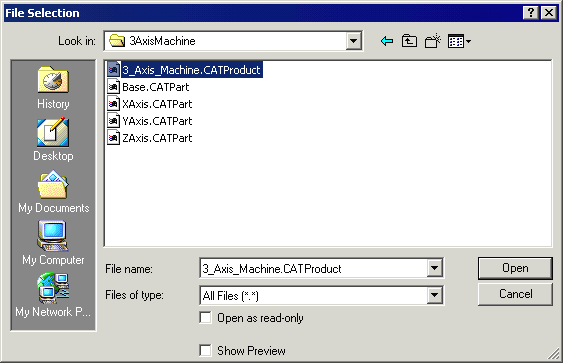
A specification tree and the geometrical data appear as shown below. The machine tool is ready to be modified. 