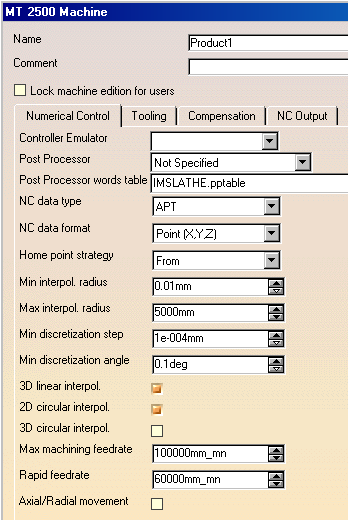You can also add and remove turrets and spindles to/from a Mill-Turn Machine. You can then define a Mill-Turn machine according to your needs.
Limitations
Two categories of turrets are supported for Mill-Turn machines.
- Rotational turrets with multiple tool mount points, with all tools
attached during machining.
These turrets must be modeled with X, Z, and C axes (C being the indexing rotary axis). These turrets cannot have any additional axes.
- B-axis/4-axis milling head with one tool mount point, with the
possibility of a tool change during simulation.
These are modeled with multiple DOFs - normally X, Y, Z, B.
Spindles are modeled with only one rotary DOF and one work-piece mount point. This DOF will be used during simulation for indexing the job.
Using New Spindle, New Turret, New Mill-Turn Machine
The New Spindle
![]() command allows you to create and
define a new spindle in a product document. This command adds a new
mechanism to the document.
command allows you to create and
define a new spindle in a product document. This command adds a new
mechanism to the document.
The New Turret
![]() command allows you to create and define the
kinematics of a new turret in a product document. This command adds a
new mechanism to the document to define the kinematics for the newly
created turret.
command allows you to create and define the
kinematics of a new turret in a product document. This command adds a
new mechanism to the document to define the kinematics for the newly
created turret.
The New Mill-turn machine
![]() command allows you to create a new mill-turn
machine in a product document. Once a mill-turn machine is created, you
can add or remove turrets and spindles to the newly created mill-turn
machine. It does not allow you to create new turrets or spindles in this
document. To create new turrets or spindles, you have to do so in a
separate product document context using the New Turret
and New Spindlee
commands previously explained.
command allows you to create a new mill-turn
machine in a product document. Once a mill-turn machine is created, you
can add or remove turrets and spindles to the newly created mill-turn
machine. It does not allow you to create new turrets or spindles in this
document. To create new turrets or spindles, you have to do so in a
separate product document context using the New Turret
and New Spindlee
commands previously explained.
Insert Turret, Insert Spindle
The Insert Turret
![]() and
Insert Spindle
and
Insert Spindle
![]() commands, which are active in a mill-turn machine context, allow you to
retrieve and add previously created turrets or spindles to a mill-turn
machine.
commands, which are active in a mill-turn machine context, allow you to
retrieve and add previously created turrets or spindles to a mill-turn
machine.
Remove Spindle, Remove Turret
The Remove
Spindle
![]() and Remove Turret
and Remove Turret
![]() commands, which are active in a mill-turn
machine context, allow you to remove already added turrets and spindles
from a mill-turn machine.
commands, which are active in a mill-turn
machine context, allow you to remove already added turrets and spindles
from a mill-turn machine.
Mount Points
The Create Mount Points
![]() command is used with the Spindle and Turret functionality.
command is used with the Spindle and Turret functionality.
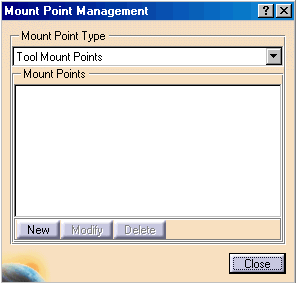
Selecting the New button, launches the Station Name dialog box, where you can assign a name to the mount point.
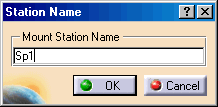
Use the compass to place the mount point where you want it. This can be changed through Properties, if necessary.
To set the orientation and privileged plane, right-click the compass.

Once you add Spindles and Turrets, which have been previously created and saved, to the context of the Mill-Turn Machine, you can position them as required, using the standard techniques of compass interaction. Once all the spindles and turrets are appropriately positioned in the context of the mill-turn machine, you can then save the mill-turn CATProduct.
Like Milling machines, there will be a command in the contextual menu Edit NC Resources. This will ONLY be available on the main Mill-Turn Machine CATProduct and not on individual turrets and spindles. This will display the Machine Editor dialog box.