-
A set of Activities:
- with a specified label
- with a specified cycle time
- with a specified description
- embedded information regarding links with products and resources
- The sequence links between these activities.
The format of this text file appears
below. The extension of the
imported file must be .process.
This produces very simple CATProcess data, and does not support the
following functionalities:
- Position of activities inside the PERT chart
- Importing products or resources inside the PPR environment
These add-on features can be more easily realized using the VisualBasic Scripts and Automation capabilities
described in another section of the Advanced Tasks.
Import the Data
-
Click Import Legacy Data
 .
.
The SelectProcessFile dialog box appears: 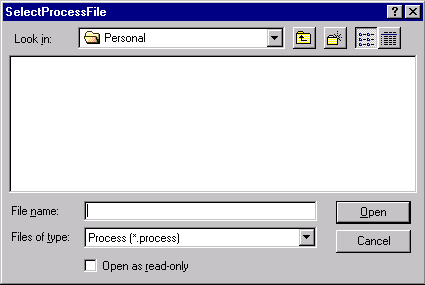
Navigate to the desired file and click Open.
The selected data appears in PPR tree format.
File Format
The following defines the required file format for importing legacy data. Please note the following:
- Lines which start with "##" in the following example are comments, and should not appear in the actual file.
- Words in shown in italics represent the data type. The following data types are used:
- Integer
- Double
- String
- Array of Double[n] (where n represents the size of array)
- In the case of arrays, one new line is used for each value of the array.
- When string data is constant, its value is given using = and " " symbols.
## First Block of General Data ## Control String for file (mandatory or the file will not be read!) String = "SCOPES Process file generated on:" ## Generation Time (seconds since 1970) Integer ## Name of the Station String ## Control String for first bock end String = "EndGlobalData" ## Second Block: Operations Description ## For each operation ## Control string for one operation description String = "Operation" ## Operation Label String ## Operation Type Label String ## Operation internal name (to guarantee uniqueness in model : ex *CMPT22) String ## Operation Cycle Time Double ## Operation Image Attribute Value String ## Operation Description String ## Operation Resources (this will be included in the DPM Activity Description) String="Resources" ## For each resource assigned to the Operation String ## End Of Block for all Resources on the Operation String="EndOfResources" ## Operation Components (this will be included in the DPM Activity Description) String="Components" ## For each component directly assigned to the Operation or linked to the direct ## precedent Feeder, label of the component is displayed : String ## End Of Block for all Components on the Operation String="EndOfComponents" ## Operation Welds, again, only the Weld labels are necessary String="OperationWelds" ## For each of them, the label String ## End of Block for all Welds on the Operation String="EndOfWelds" ## Control String for End of Operation Description String = "EndOfOperations" ## Third Block: Operations Sequence Description ## For each ActionLink (not the one starting by a Feeder) ## Control String String = "Link" ## Unique name of the first operation (ex : *CMPT22). String ## Unique name of the Second operation (ex : *CMPT23). String ## Control String for End of Operation SequenceDescription String = "EndOfSequence" ## Control String for End of File String = "EndOfFile"
2.