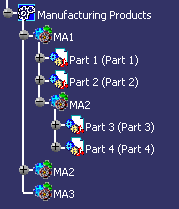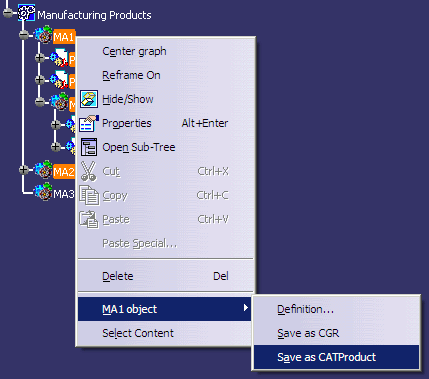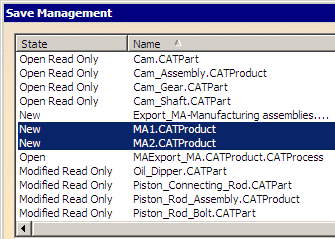|
|
Manufacturing Assembly structures can be exported as internal products
into a target product document.
When exporting a Manufacturing Assembly structure, an option is also provided to export into a hierarchy of external products. This results in a set of product documents, with each one corresponding to a Manufacturing Assembly in the selected hierarchy. The output product documents can then be saved via File > Save in order to save the changes. |
||||
|
|
NotesThe Export each manufacturing assembly to an external file option is available only for Manufacturing Assemblies. Manufacturing Kits are not supported. |