
-
Select View > Commands List then choose View Angle from the list or enter directly
c:view anglein the power input field.The View Render Style dialog box prompts you to choose the desired view mode: either Perspective or Parallel. 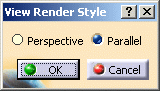
-
Select Perspective.
A green circle appears with an arrow indicating the current view angle as shown below:
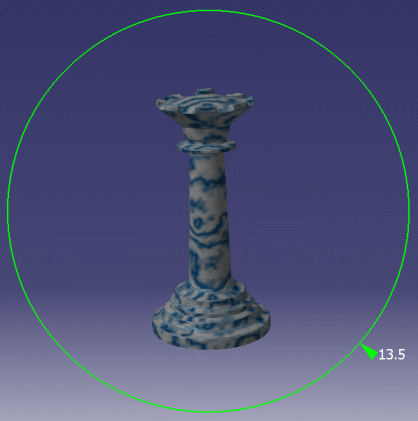
Note that the current view angle is identical to the view angle you define in the Camera properties when working with user-defined views. -
Drag the green arrow (which turns red) to change the view angle. Bear in mind that the angle cannot exceed 90°.
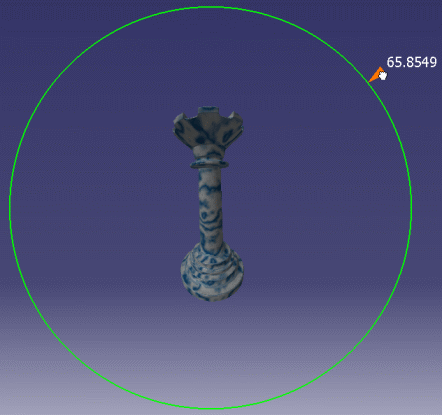
At this step, you can click Cancel to close the View Render Style dialog box and go back to the current view angle. -
When you are happy with the result, click OK to close the View Render Style dialog box and apply the new view angle.
![]()