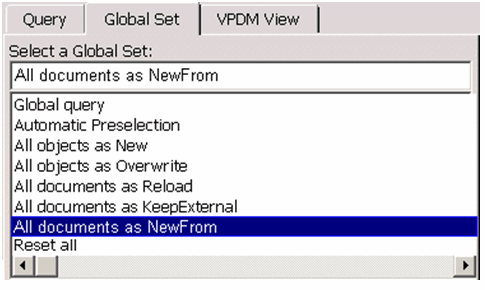- Can be Products & sub-Products coming from ENOVIA and saved in Expose mode in ENOVIA.
- Can be Products & Parts converted from neutral file format such as STEP AP203/AP204 exchanges (STEP: STandard for the Exchange of Product model data)
New From Rule
A new rule New From has been added to to the SmarTeam Reconcilator toolbar and menu. This rule allows you to:
- Create a new document in SmarTeam during the SmarTeam Save operation (as the New rule does)
- Create a link, during the SmarTeam Save operation between the new document and the mapped SmarTeam document to which it is mapped
The New From Rule is only available if the following three conditions are fulfilled:
- The CATIA document is mapped to a SmarTeam document
- The two documents have the same type (CATProduct, CATPart, CATDrawing...)
- The two documents do not have the same UUID
A sample Reconcilliator Window is presented below:
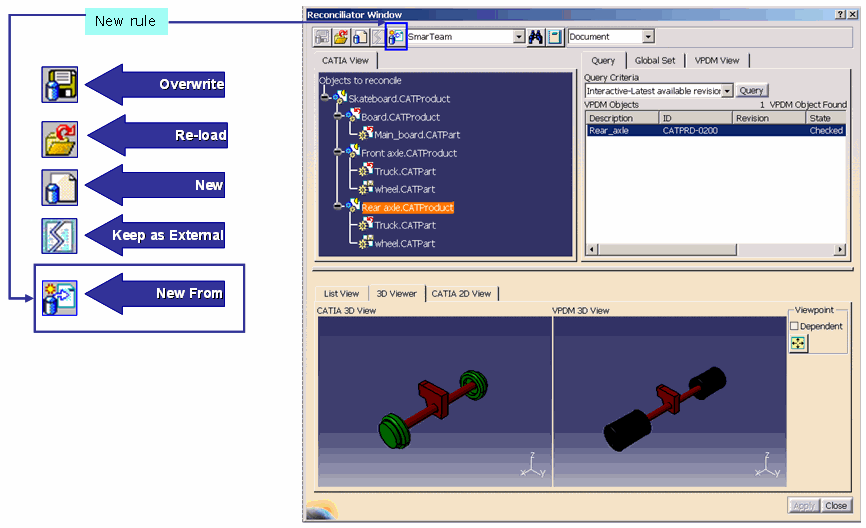
The New From Rule is also displayed in the CATIA list view similar to other rules:

Global Set
To set all objects to New From (if all the conditions are fulfilled), use the Global Set All Documents as New From.