-
In the Manufacturing view, select the machining area called Left.
-
Click Sweeping
 .
. -
In the Strategy tab, click the tool axis and redefine it like this:

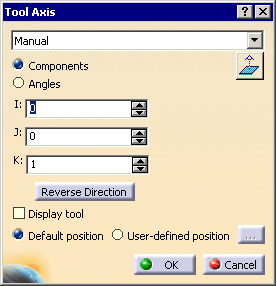
-
Go to the Tool tab and select T1 End Mill D 10.
-
Click Tool Path Replay
 to
compute the tool path.
to
compute the tool path. -
Click OK to close the operation dialog box.
-
Now you are going to machine the area called Right. Select it in the Manufacturing view.
-
Click Sweeping
 .
. -
Change the tool axis like this:
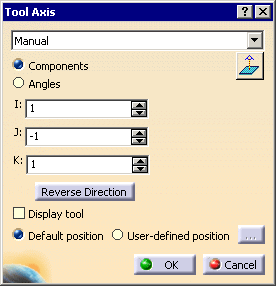
-
Define the same tool as for area Left.
-
Click Tool Path Replay to compute the tool path.
-
Click OK to close the operation dialog box.
The next step is to machine the area called Bottom.
![]()