The information in this section describes the Parallel Contour strategy parameters.
In addition to the Guiding Strategy, those parameters are found in the following tabs:
Parallel Contour: Guiding Strategy
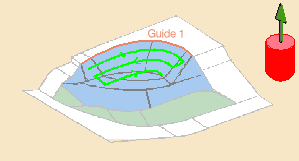
Select a contour on the part to be the reference for your operation.
A contextual menu is available:
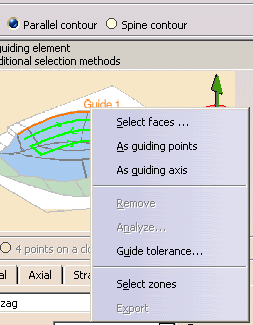
See Defining the Guide in
Parallel Contour Mode and Managing Inner Islands for more information.
Click here for information about the 3/5-Axis Converter option.
Parallel Contour: Machining Parameters
By default, or when the More>> button is pressed:

When the <<Less button is pressed:
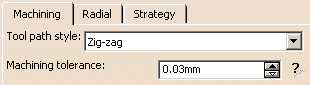
The parameters to define are:
Parallel Contour: Radial Parameters
By default, or when the More>> button is pressed:
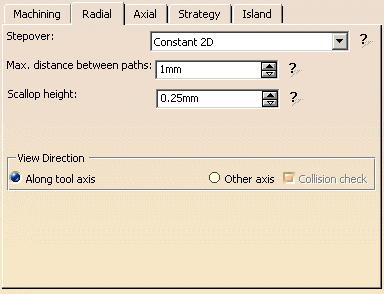
When the <<Less button is pressed:
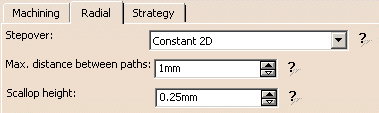 |
Stepover type: those types are available:
- Constant 2D: Has
a maximum stepover distance defined in a plane and projected onto
the part.
See here for more information.
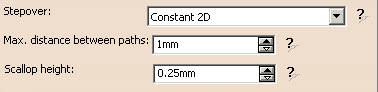
The parameters to define are:- Max. distance between paths: Described here.
- Scallop height: Described here.
- Via scallop height
The stepover is computed from the scallop height you have set.
See here for more information.
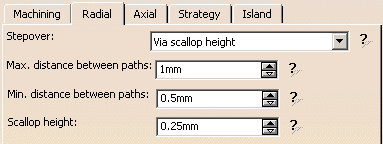
The parameters to define are:- Max. distance between paths and Minimum distance between paths: Described here.
- Scallop height i.e. the maximum thickness remaining between two paths: Described here.
- Constant 3D (Stepover with a constant distance measured relatively to the tool tips in
3D space).
See here for more information.
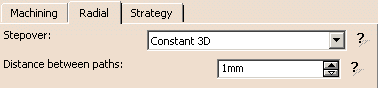
The parameters to define are:- Distance between paths: Described here.
- View Direction:
Available with Constant 2D or Via scallop height.
Hidden when the <<Less button is pressed.
Described here.
Parallel Contour: Axial Parameters
The tab is hidden when the <<Less button is pressed.
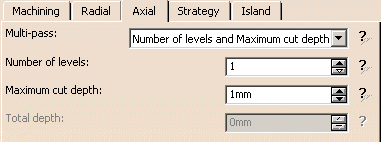
Described here.
Parallel Contour: Strategy Parameters
By default, or when the More>> button is pressed:

When the <<Less button is pressed:
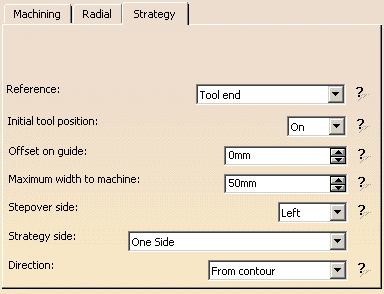
The parameters to define are:
- Pencil rework:
Hidden when the <<Less button is pressed.
Described here. - Reference: described here.
- Offset on guide: Distance the tool will be from the guide contour at the beginning of the operation.
- Maximum width to machine: Defines the width of the area to machine starting from the guide contour,
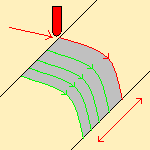
- Stepover side:
Defines the side of the contour where machining will be performed (left
or right),
i.e. if you choose Left, the tool will machine on the left side of the guide contour for the Maximum width distance, - Strategy side: Available in Parallel contour mode.
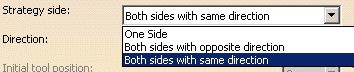
- One Side: only one side of the guide is machined. This side is defined by the Stepover side parameter.
- Both sides with opposite direction: The side given by the Stepover side is machined first, then the other side is machine, in the opposite direction.
- Both sides with same direction: The side given by the Stepover side is machined first, then the other side is machine, in the same direction.
- Direction
- To contour: the tool path starts parallel to the guide at the
width to machine and
the stepover is done towards the guide - From contour: the tool path starts parallel to the guide contour
and the stepover follows
the offset side up to the width to machine
Below are some examples of combinations of Stepover side (value given in 1st column), Direction (value given in 2nd column) and Strategy side:
On side Both sides with
opposite directionBoth sides with
same directionLeft From contour 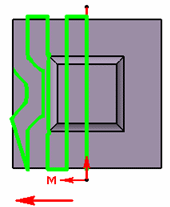
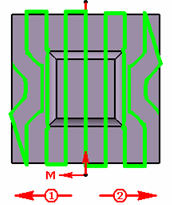
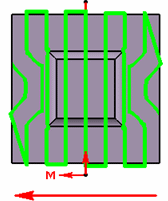
To contour 
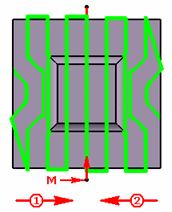
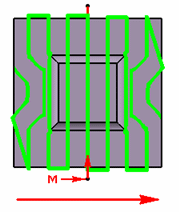
Right From contour 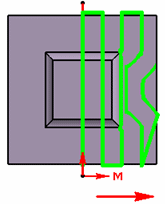
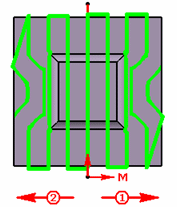
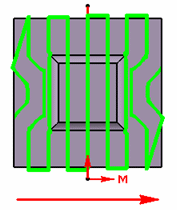
To contour 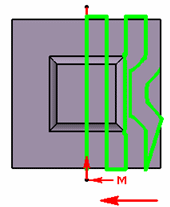
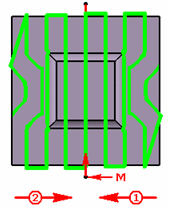
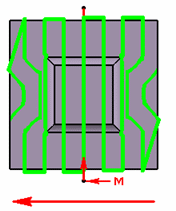
- To contour: the tool path starts parallel to the guide at the
width to machine and
- Initial tool position: Position where the tool will start with respect to the guide contour (in
red); it can be:
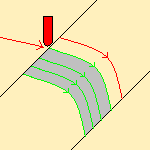
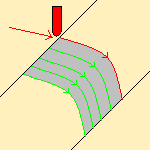
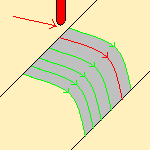
to on past 
Note that when Reference is set to Contact point, the Initial tool position is always on the guide contour.
Parallel Contour: Island Parameters
The tab is hidden when the
<<Less button is pressed.
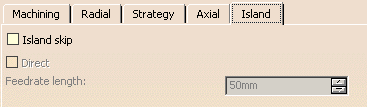
Described here.