|
 |
This task explains how to run interference analyses as a
batch process on cgr files.
Starting the Batch Process
Accessing Batch Process Results
|
 |
On UNIX, the variable DISPLAY must be correctly valuated. |
| |
About Batch Processing
To batch process interference analyses, you need to prepare
two input files, one defining the computation parameters and the other
listing the cgr files or model documents you want to analyze.
Note: The batch process can
also be run on model documents.
The batch process takes into account penetration mode
settings. |
| |
Preparing the Input Files
|
 |
-
Prepare the input file defining computation parameters. A
typical computation parameters file looks like this:
|
Computation type
Clearance value
Input file
Output file
Result file |
= clearance +
contact + clash
= 20.0
= OK_YLE
= OK_YLE.out
= OK_YLE.result
|
|
Computation type:
You can run your analysis on one of two
interference types:
Clearance value:
Is required if you specified Clearance + Contact + Clash as
computation type and must be specified in millimeters. The clearance
value must be a positive value.
Input file:
Lists the files you want to analyze. You can batch
process cgr files.
Output file:
Gives the overall results of the computation and lists
any files posing a problem during the computation.
Result file:
Gives the detailed results, listing the pairs of files
in conflict and indicating the interference type and value. |
-
Prepare the input file listing the files you want to
analyze:
|
A typical model input file looks like this: |
|
group
= 1
##################################
path
= /u/users/yle/mdlv5/WHITE.cgr
matrix
= 1.000000 0.000000 0.000000
0.000000 1.000000 0.000000
0.000000 0.000000 1.000000
100.0000 0.000000 0.000000
//--------------------------------------------------
path = /u/users/yle/mdlv5/BLUE.cgr
matrix
= 1.000000 0.000000 0.000000
0.000000 1.000000 0.000000
0.000000 0.000000 1.000000
0.000000 -100.000 0.000000
//--------------------------------------------------
group
= 2
##################################
path = /u/users/yle/mdlv5/YELLOW.cgr
matrix
= 1.000000 0.000000 0.000000
0.000000 1.000000 0.000000
0.000000 0.000000 1.000000
-300.000 0.000000 -200.000
//--------------------------------------------------
path = /u/users/yle/mdlv5/RED.cgr
matrix
= 1.000000 0.000000 0.000000
0.000000 1.000000 0.000000
0.000000 0.000000 1.000000
0.000000 0.000000 100.0000
//--------------------------------------------------
path
= /u/users/yle/mdlv5/file_not_present_in_directory.cgr
|
 |
Note: Special characters # and
// identify comments. |
|
|
Group
(optional) Used to group files you want to analyze.
Groups must be described in increasing order: group 1, group 2, etc.
The batch process tests each file in the group against all files in
all other groups. No test is run on files within a group.
|
 |
Note: If no group is specified, the
batch process tests each file listed against all other files. |
Path
Tells the batch where to find the files you want to analyze.
Matrix
(optional) Positions the file just identified with
respect to the absolute axis system of the document. Enter data in mm
in text format. For example:
|
1.000000 0.000000 0.000000
0.000000 1.000000 0.000000
0.000000 0.000000 1.000000
100.0000 0.000000 0.000000
|
|
The matrix is read in order as follows:
m1,
m2, m3
m4, m5,
m6
m7, m8,
m9
m10, m11,
m12 |
|
For information, this
corresponds to the transposed matrix:
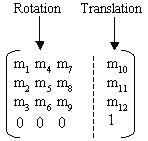
|
|
|
| |
Starting the Batch Process
-
Run the following shell to start the batch process:
Under UNIX:
Under Windows:
|
 |
Note: The "install_folder" is the name of
the installation directory or folder. For more information on
installing DMU, see the Infrastructure User's Guide. |
|
| |
Accessing Batch Process Results
-
Access your results. The results of the batch process are
written to the two files identified in the calculation parameters input
file.
Output File
Output file: indicates the number of interferences
detected along with the type, and lists any files posing a problem
during the computation.
If no output file is indicated, the results are written to a default
output file ITFCHECK.out in the directory from which the batch was
run.
|
|
Typical output file:
======= Global
Result of Computation ============
|
|
|
Number of models to study:
Number of problematic models:
Number of computations:
Number of interferences:
Number of clashes detected:
Number of contacts detected:
Number of clearances detected:
|
5
1
4
4
1
0
3 |
|
===================================================
======= List of
Problematic Models ================
Inexisting file or file not accessible:
----------------------------------------------------
/u/users/yle/mdlv5/file_not_present_in_directory.cgr
----------------------------------------------------
===================================================
|
|
|
Result File
Result file: gives the detailed results,
listing the pairs of files in conflict and indicating the
interference type and value (penetration depth or minimum distance
depending on whether a clash or clearance conflict was detected).
If no result file is indicated, detailed results are written to the
output file. |
|
Typical result file:
------------------------------------------------
/u/users/yle/mdlv5/WHITE.cgr
matrix
1.000000 0.000000 0.000000
0.000000 1.000000 0.000000
0.000000 0.000000 1.000000
100.0000 0.000000 0.000000
/u/users/yle/mdlv5/YELLOW.cgr
matrix
1.000000 0.000000 0.000000
0.000000 1.000000 0.000000
0.000000 0.000000 1.000000
-300.000 0.000000 -200.000
Inteference type = Clearance Value = 233.452
------------------------------------------------
/u/users/yle/mdlv5/WHITE.cgr
matrix
1.000000 0.000000 0.000000
0.000000 1.000000 0.000000
0.000000 0.000000 1.000000
100.0000 0.000000 0.000000
/u/users/yle/mdlv5/RED.cgr
matrix
1.000000 0.000000 0.000000
0.000000 1.000000 0.000000
0.000000 0.000000 1.000000
0.000000 0.000000 100.0000
Inteference type = Clash Value = -15.3265
------------------------------------------------
/u/users/yle/mdlv5/BLUE.cgr
matrix
1.000000 0.000000 0.000000
0.000000 1.000000 0.000000
0.000000 0.000000 1.000000
0.000000 -100.000 0.000000
/u/users/yle/mdlv5/YELLOW.cgr
matrix
1.000000 0.000000 0.000000
0.000000 1.000000 0.000000
0.000000 0.000000 1.000000
-300.000 0.000000 -200.000
Inteference type = Clearance Value = 270
------------------------------------------------
/u/users/yle/mdlv5/BLUE.cgr
matrix
1.000000 0.000000 0.000000
0.000000 1.000000 0.000000
0.000000 0.000000 1.000000
0.000000 -100.000 0.000000
/u/users/yle/mdlv5/RED.cgr
matrix
1.000000 0.000000 0.000000
0.000000 1.000000 0.000000
0.000000 0.000000 1.000000
0.000000 0.000000 100.0000
Inteference type = Clearance Value = 70
-------------------------------------------------
|
| Note: The
penetration mode for the examples given in this task is product. |
|
 |
You can batch process interference analyses on ENOVIA VPM
and ENOVIA V5 data, however, in this case the batch must be run from ENOVIA
VPM or ENOVIA LCA respectively. For more information, see ENOVIA VPM or
ENOVIA V5 documentation. |
 |
![]()