HTTP Server Prerequisites
Apache version 1.3.19 or later recommended.
Hardware and Software Prerequisites
Before starting the installation, refer to Detailed Installation Prerequisites to be sure you have all the hardware and software prerequisites.
File System Prerequisites
To perform all the following operations, the system
administrator must have root
authority.
The server must have a minimum of 512 Megabytes free disk space.
Database Prerequisites
An ENOVIA LCA database must already have been set up before starting the SPE installation.
WINDOWS/UNIX File Transfer Prerequisites
You need to install a mapping server Windows/UNIX (NFS type) to enable the data transfer from one platform to another.
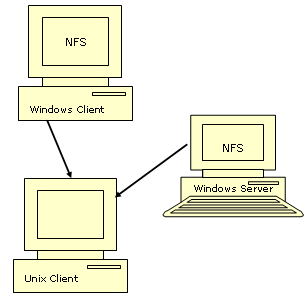
Licensing Prerequisites
CATIA V5R16 must already have been installed on both client
and server with:
-
DMU Space Analysis-P2
-
KWE-product (To edit Knowledgeware rules, please also read Knowledgeware Rule-based Clash section in DMU Space Analysis User's Guide)
-
ENOVIA LCA File Introspection utility in standard mode
About Installation Default Path
The installation default destination is already proposed
By default it is: C:\Program Files\Dassault
Systemes\B17\intel_a (under windows)
/usr/Dassault Systemes/B17/OS_a/ (under Unix)
where "OS_a" is:
-
aix_a
-
hpux_b
-
irix_a
-
solaris_a
We assume throughout this Installation guide, that you keep the default location.
Any way, it is strongly recommended to avoid blanks in the installation path. Therefore, feel free to change the default installation path. All you need to do is:
specify a folder of your choice in the Choose Destination Location dialog box, clicking the Browse... button and navigate to select another folder and click OK.
![]()