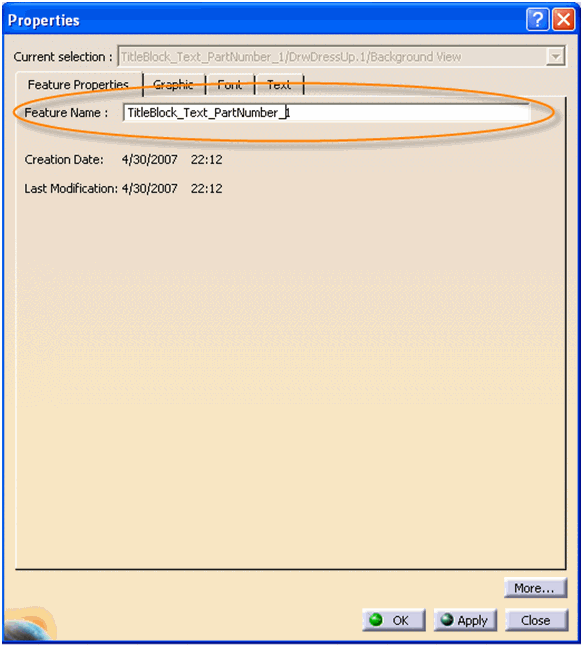- Defining the Feature Name
- Defining Mapping in SmarTeam Integration Tool Setup
Defining the Feature Name
In the Title Block Properties window, the administrator types in a specific Feature Name in the Feature Name field.
Defining Mapping in SmarTeam Integration Tool Setup
The feature name is mapped to SmarTeam using the Integration Tool Setup. In the Integration Tool Setup, the administrator defines mappings between the CATIA Drawing text and a SmarTeam attribute, as shown in the example below:
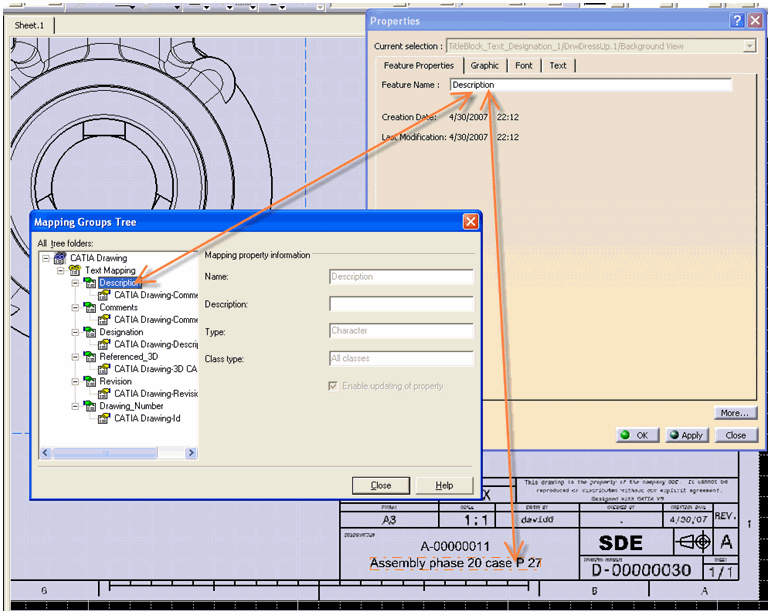
The administrator can define the mapping direction by enabling/disabling the updating of properties. For details, see the Integration Tool Setup documentation in the SmarTeam – Editor Online Help.
-
When Exposed Mode is set to No, the mapping will be defined in the mapping group with the name of the class to which the CATIA Drawing is mapped.
-
When Exposed Mode is set to Yes, the mapping will be defined in the mapping group with the name of the class to which the CATIA Sheet is mapped.