Concept
Toolbar customization allows the administrator to customize the toolbars such that only functions that are relevant for the current user are shown. A customization option also allows the administrator to remove the SmarTeam menu from the CATIA interface.
Configuration
The administrator can configure the toolbar in the standard way.
SmarTeam Category
In CATIA, a new category named SmarTeam has been added to facilitate easy selection of SmarTeam commands.To access the SmarTeam category:
-
From the Tools > Customize > Commands tab, select SmarTeam.
The SmarTeam commands appear in the right pane.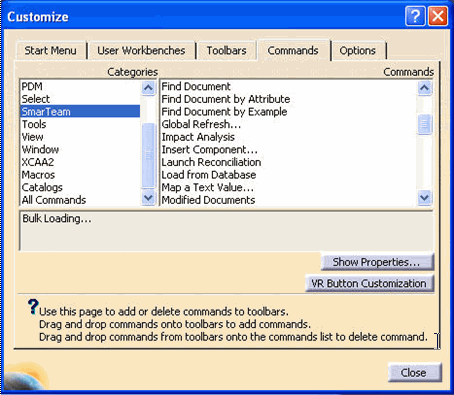
Using this category, the administrator can create a SmarTeam toolbar which includes the required SmarTeam functions for each role. For example, options such as Save, Check In and Check Out can be assigned to the toolbar.
The SmarTeam menu can be removed:
- From the CATIA Tools menu, select Options to open the Options dialog box:
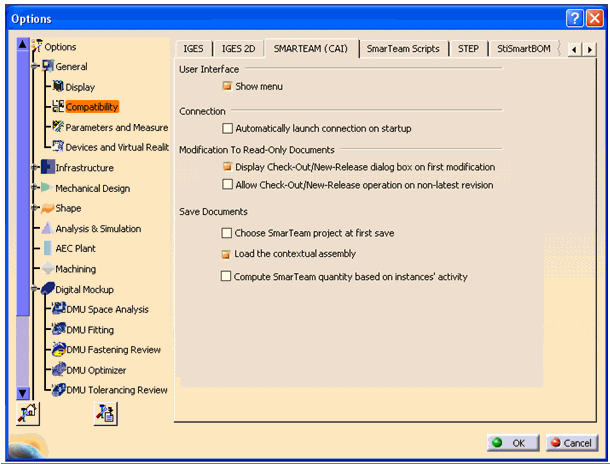
The SmarTeam (CAI) tab contains the following options:
User Interface> Show menuFor details see Show Menu.
Connection> Automatically launch connection on startup
For details see Automatic Launch Connection.
Modifications to Read-Only Documents
For details see Modifications to Read-Only Documents.
Save Documents
For details see Save Documents.