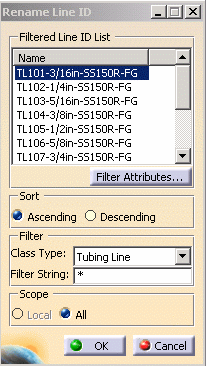
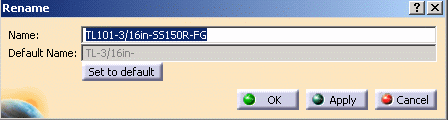
|
|
This task shows you how to rename a line ID. | |
|
|
Only shared line IDs can be renamed. This task requires that a project has been defined in Project Resource Management. | |
|
|
1. | Click on the Rename Line ID
button
|
| 2. | If you want to search for other line IDs scroll through the list or enter a keyword in the Filter String field. | |
| 3. | Select the line ID you want to
rename. The Rename dialog box displays.
|
|
| 4. | The box will display a name in the Default ID field. This name is based on preferences set by your system administrator. To use this name click the Set to default button. To use a different name enter it in the ID field. Click OK. | |
| 5. | Click OK again in the Rename Line ID box. The line ID will be renamed. | |
![]()