The sample files are in ...startup\EquipmentAndSystems\XXX\SampleData, where XXX is the discipline.
The file is a resource managed by project resource management. Its resource name is XXXRequiredDesignValidationChecks, XXX being the discipline.
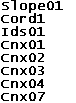
Add a 3D point at HVAC Part connector location: HVAC_Util01
Bending - Bend radius does not match what is specified by the bending rules. Mfg01
Bending - Bends that cannot be processed by given bending machines. Mfg06
Bending - Bend angle more than maximum allowed. Mfg09
Bending - Bend angle less than minimum allowed. Mfg08
Bending - Grip length less than minimum allowed. Mfg04
Bending - Tangent length less than minimum allowed. Mfg05
Bending - Flow defined on extremity connectors is inconsistent with node creation order. Mfg11
Broken Instance-Reference Links - Query. RefBroken01
Broken Instance-Reference Links - Fix. RefBrokenFix01
CATProduct Coordinate at Origin. Cord1
Connection - Connected parts are not aligned. Cnx04
Connection - Connected parts are not compatible. Cnx01
Connection - Loft has less than 2 connections. LoftCnx01
Connection - Section has less than 2 connections. SectionCnx01
Connection - More than one part connected to a part. Cnx02
Connection - Part not connected at all its connectors. Cnx07
Connection - Two connected parts have a gap between them. Cnx03
Connection - Equipment is not connected to cableway network. EqtCablewayCnx01
Connection - Hanger not connected to cableway network. HangerCnx01
Connection - Hanger not connected at all its connectors. HangerCnx02
Duplicate - More than one part found with the same name: IdDup01
Duplicate - More than one Run found with the same name. RunIdDup
ISO symbol name will not be recognized by ISOGEN. Iso01
Mandatory attribute values undefined for parts: Atr01
Mandatory attribute values undefined for connectors: Atr02
Object name does not adhere to naming rules. Ids01
Out of date instances for the work package. OutOfDateInstance
Pipes/tubes with defined slope that violates allowable slope. Slope01
Pipe/Tube length more than maximum allowed: Mfg12
Pipe/tube - Zero length pipe check: Mfg10
Runs that contain a bend radius more than maximum allowed. Run03
Runs that contain broken segments. Run02
Runs that are connected to a part with a gap. RunCnx01
Runs that are connected to another run with a gap. RunCnx03
Runs where part are placed and a part hole connector is not aligned with the run. RunCnx02
Runs that contain a segment with a length less than allowed. Run01
Runs that contain a bend radius that does not match what is specified by the bending rules. Run04
Specification - Find parts where specification value is different from value on line. Spec01
Specification - Find parts where the specification has no value. Spec02